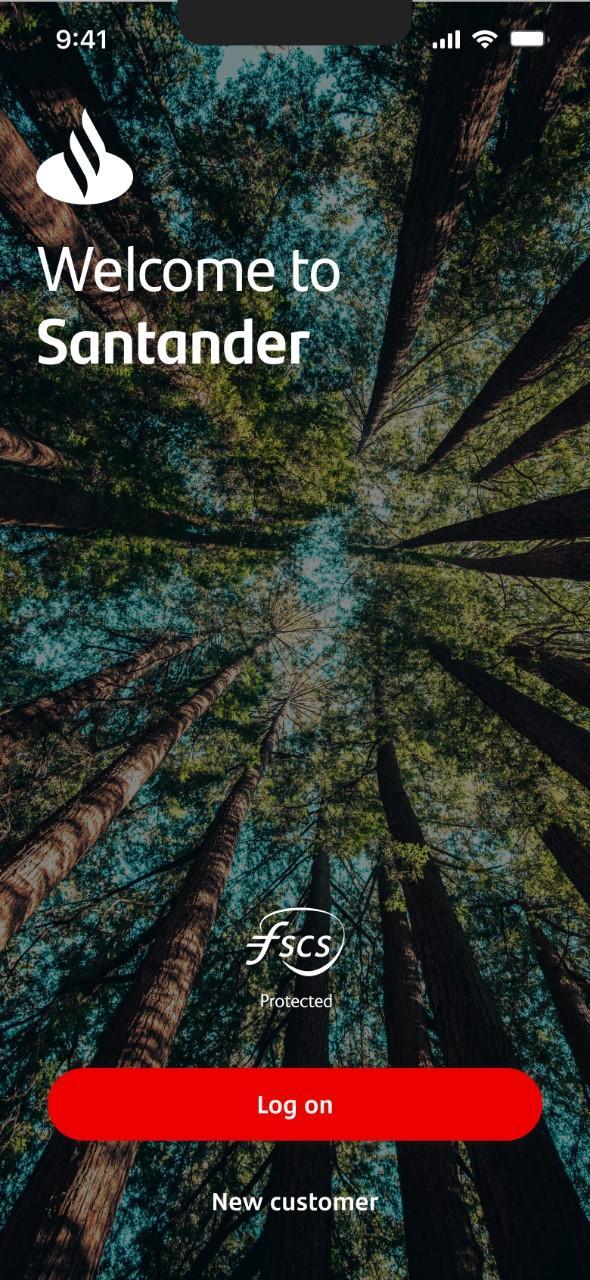
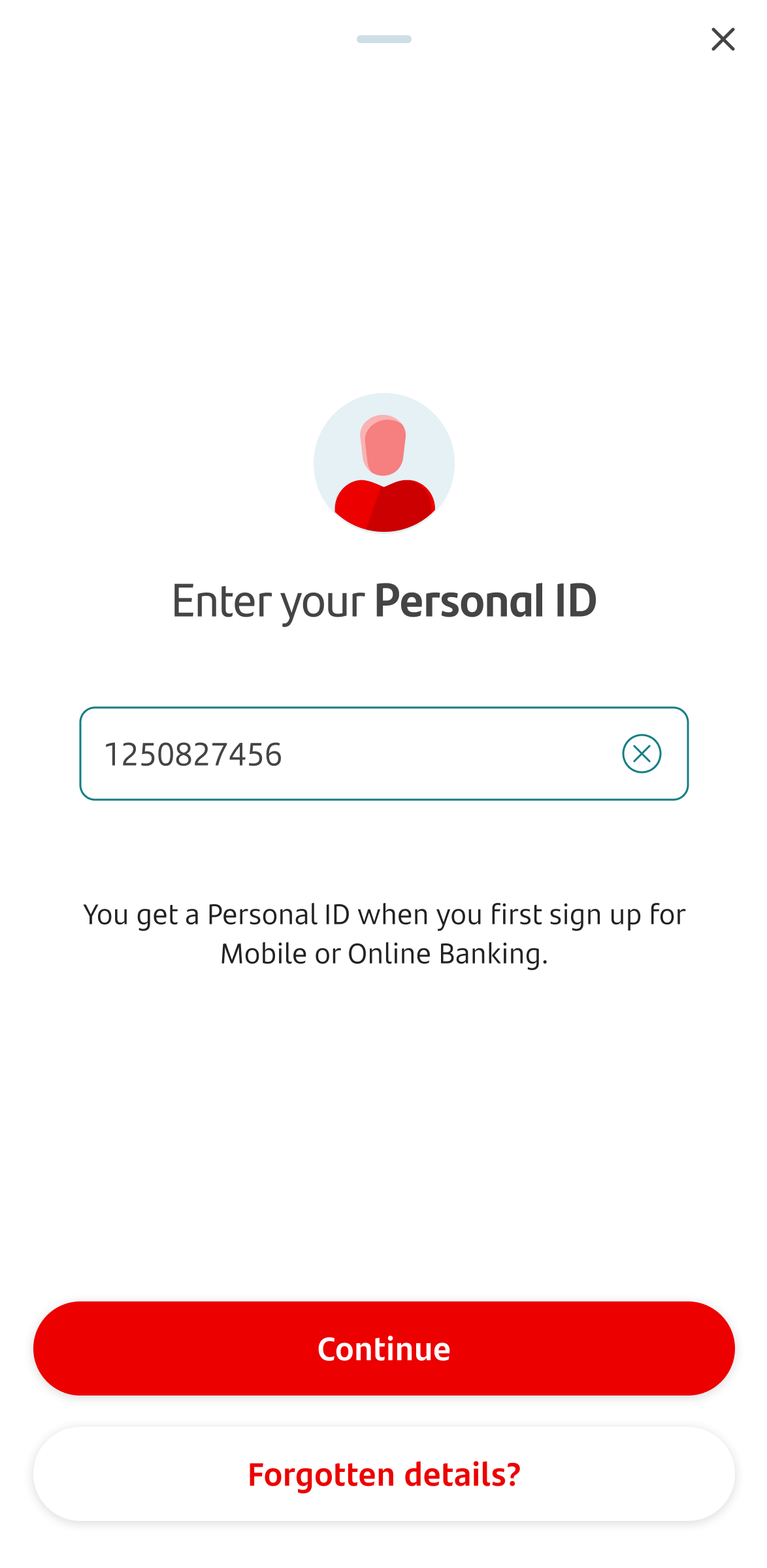

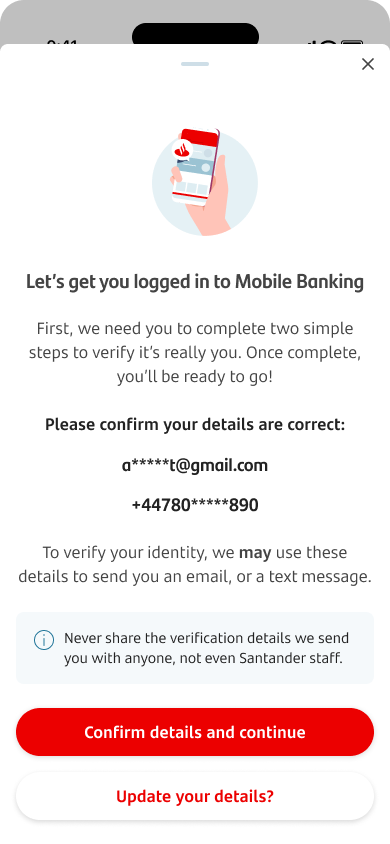
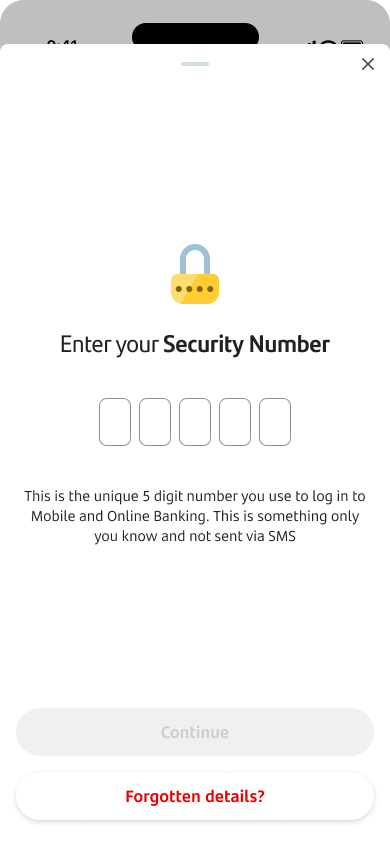
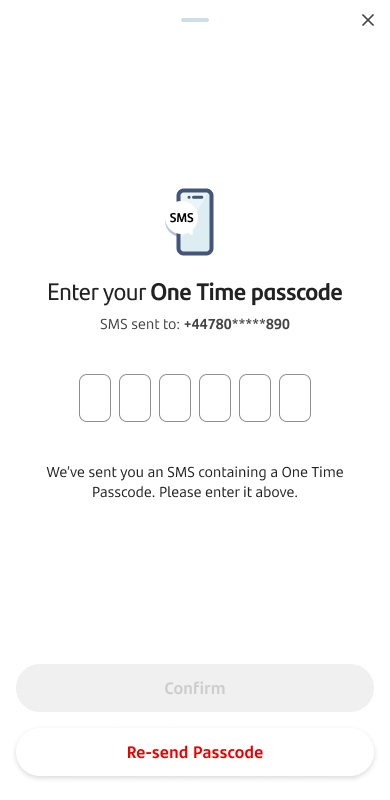
First time log on
Tap ‘log on’ to enter your log on details for the app. If you don’t have these already and you’re an existing customer, you can register online. Go to santander.co.uk and click ‘Register’ in the top right.
Once you click ‘log on’ you’ll be asked to read and accept the terms and conditions to continue.
You may be asked to enter your Personal ID.
If you need a reminder of your Personal ID (PID), tap 'Forgotten details?’. This will take you to a page where you can get a reminder of your PID. You'll be asked to enter some personal and account information to do this.
If you’ve been sent log on details through the post, you may see this screen. If your log on details have arrived, tap the button to confirm you have them.
You may be asked to confirm it's you. To do this we may send you a text message or email.
Please confirm your details are correct by selecting ‘confirm details and continue’
You'll be verified using different methods. This may be your Security Number or something else. You should never share any of these details with anyone else, even Santander staff. Tap 'Forgotten details?' if you don't remember your Security Number.
We’ll send you an SMS with a One Time Passcode (OTP). You’ll need to enter this to continue.
If you’re having trouble getting an OTP, make sure your phone has signal. We can only guarantee delivery to customers who are in the UK with a UK registered number (+44).
You may also receive an email. We’ll tell you in the app if we send you this. You’ll need to open the email on your device and click the link to log on to Mobile Banking. Once this is done successfully, you’ll be able to log on to the app.