Can’t log on to Online or Mobile Banking? Or need support with logging on for the first time? We’ve got tips to get you up and running.
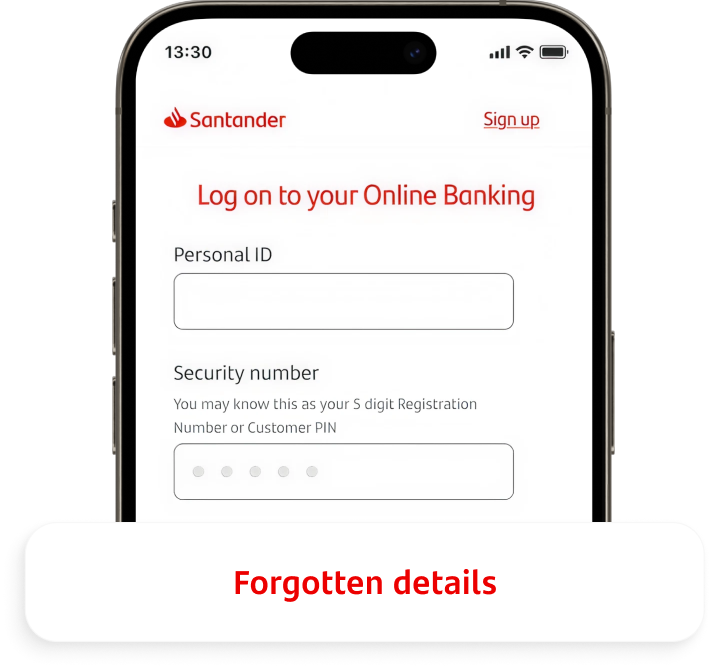
Forgotten log on details
To log on to our Mobile Banking app or Online Banking, you’ll need your:
personal ID
security number
Forgotten your log on details? Learn how to reset them below:
Forgotten your personal ID
You can find this by visiting forgotten your personal ID
You'll need either:
your valid debit or credit card
your account number and sort code, which you can find on your statements
Forgotten your security number
You can reset it on our forgotten details page or in our app.
You’ll need:
your personal ID
your mobile number, so we can send a One Time Passcode (OTP).
Resetting your security number in our Mobile Banking app? See our step-by-step guide

First time log on
Waiting for log on details to arrive in the post?
you’ll get 2 letters – 1 with a personal ID and 1 with a security number
please wait at least 6 working days for both letters to arrive. If it’s been longer than 6 working days, please get in touch
Problems using the Mobile Banking app?
Try fully closing the app if it’s showing an error
- Android: Tap ‘Settings’, then ‘Apps, Applications or Manage apps’, then search for ‘Santander Mobile Banking’, then tap ‘Force Stop’
- iOS: Swipe up from the bottom of your phone screen when it’s unlocked. Then swipe up on the Santander Mobile Banking app
Check that you’re using the latest version of our app
Make sure your phone is updated to the latest operating system
If you’re having trouble getting an OTP, try these tips.
- Make sure your phone has signal. You can restart your device to boost your signal and speed up delivery
- Check you haven’t hidden our alerts in your text messages
- We can only guarantee delivery to customers who are in the UK with a UK registered number (+44)
To check it’s you in the Mobile Banking app, we may send you an email with a link to click on.
If you’re having trouble with email verification, try the following steps.
- You need to go into the email on the device you’re using the app on.
- Check that we hold the correct e-mail address. We’ll confirm this with you in the app.
- If you have received multiple emails, use the mostly recently sent link.
- The email can take a few minutes to come through. Check your spam, junk or promotions folders in your inbox if you don’t see the email.
- You may need to refresh your email inbox. This can usually be done by swiping down whilst in your mail folder.
- You can restart your device if you see an error message when you press the link in the email.
- If an email address is linked to business or education accounts, it may be blocked by the receiving organisation.
- If you’re an Android user, you might need to turn on links in your device. If you go to settings on your device and find your App Management settings, you can tap the ‘Santander UK’ app and tap ‘set as default.’ You can toggle on ‘open supported links’ and ‘supported web addresses’ to allow the Santander UK app to use those links.

