Understand your home’s value
Follow how your home’s value and mortgage balance changes over time. And check out your Energy Performance Certificate (EPC) and the things you could do to save energy.
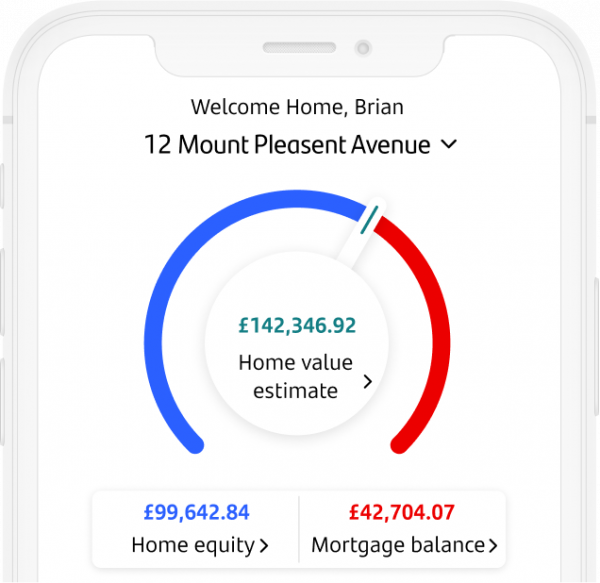
Track your home value and equity
Find your estimated home value
See what you owe on your mortgage
Check your equity calculation

EPC insights
See your home’s energy performance rating
Discover how energy efficient it is
Learn how to improve it
Try to cut your running costs
Discover ways you could save on your utilities and other household bills. We have a growing range of features to help you.

Switch energy deals
Compare quotes from the whole market
Read independent supplier reviews
Switch deals within the app
Powered by Youtility

Compare TV, broadband, and phone packages
Explore deals from the UK’s top providers
Special Sky offers for Santander customers
Switch deals within the app

Tips to save
See ways you might save on your utility bills
Learn how you could save on your food shop
Guidance about subscription charges and council tax
Tools to look after your home
Keep on top of maintenance and get quotes to give your home a health check. You’ll also find home insurance offers, so you’re protected if problems crop up.

Insurance
Get deals on home, life, travel and car cover
Read our bite-sized insurance guide
Decide what cover suits you best

Maintenance Checklists
Tick off jobs as you go along
Find tasks for different seasons
Keep your home shipshape through the year

Countrywide surveys
Book a Royal Institute of Chartered Surveyors (RICS) survey
Spot potential problems
Arrange a free quote
Moving and improving
Get guidance on selling your home, find the best performing estate agents near you, and discover services that make moving easier. Look out for our upcoming home improvements guide too.

Moving made simpler
Book a professional removal service with AnyVan
Get a free quote
Read handy packing tips
Stay organised with our moving checklist

Home selling Guide
Understand how to prepare your home for sale
Boost its curb appeal
Learn about exchange and completion
Compare local estate agents with GetAgent

Home improvements – coming soon
See how to plan a project from start to finish
Read about extensions, loft conversions, kitchen renovations and more
Discover what professionals you’ll need
Get advice from an expert
Some of the partners we work with will pay Santander commission if you proceed with purchase.
Your information is protected
My Home Manager sits in our secure Mobile Banking app, which means that you and your money are safe when banking online.
For more information on how we’re protecting you, please read our Online and Mobile Banking commitment
If you need help
Use Sandi by clicking ‘Chat with Sandi’ on any of our web pages. You can also use Sandi when logged on to Mobile Banking to manage your money securely.
