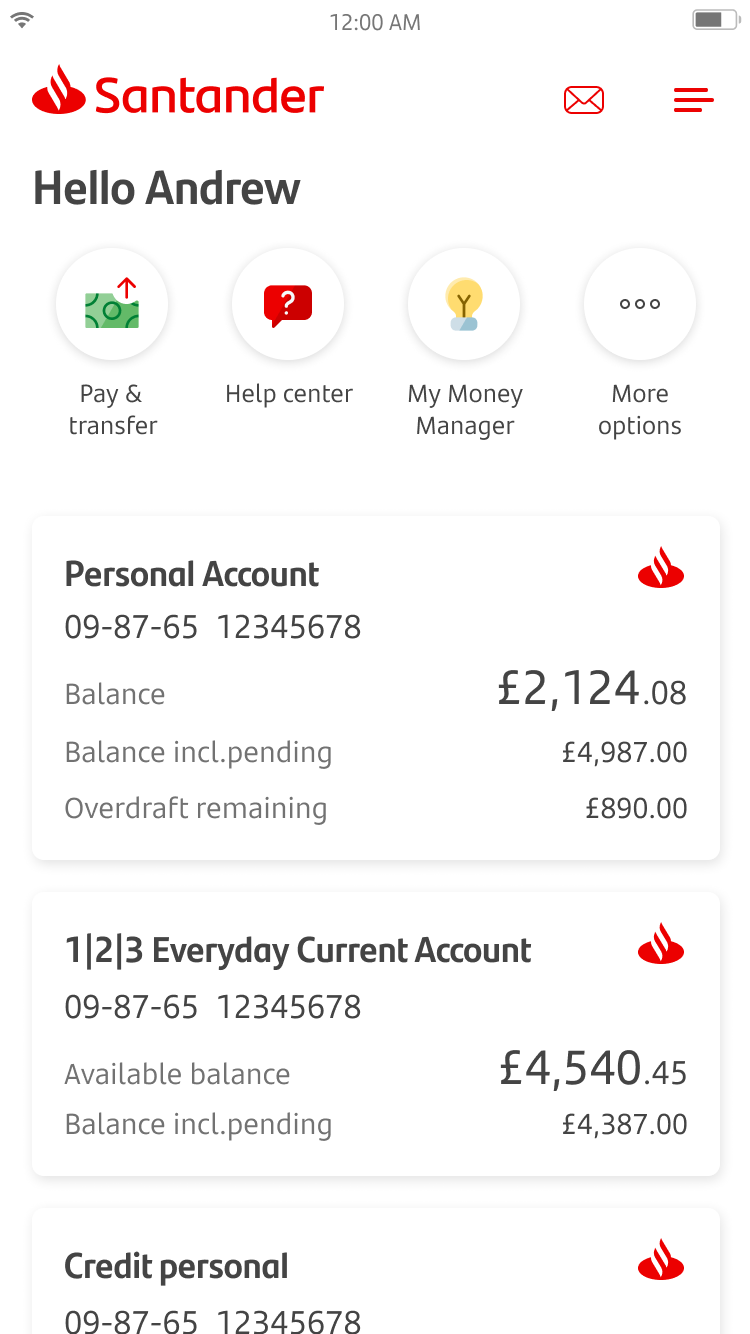
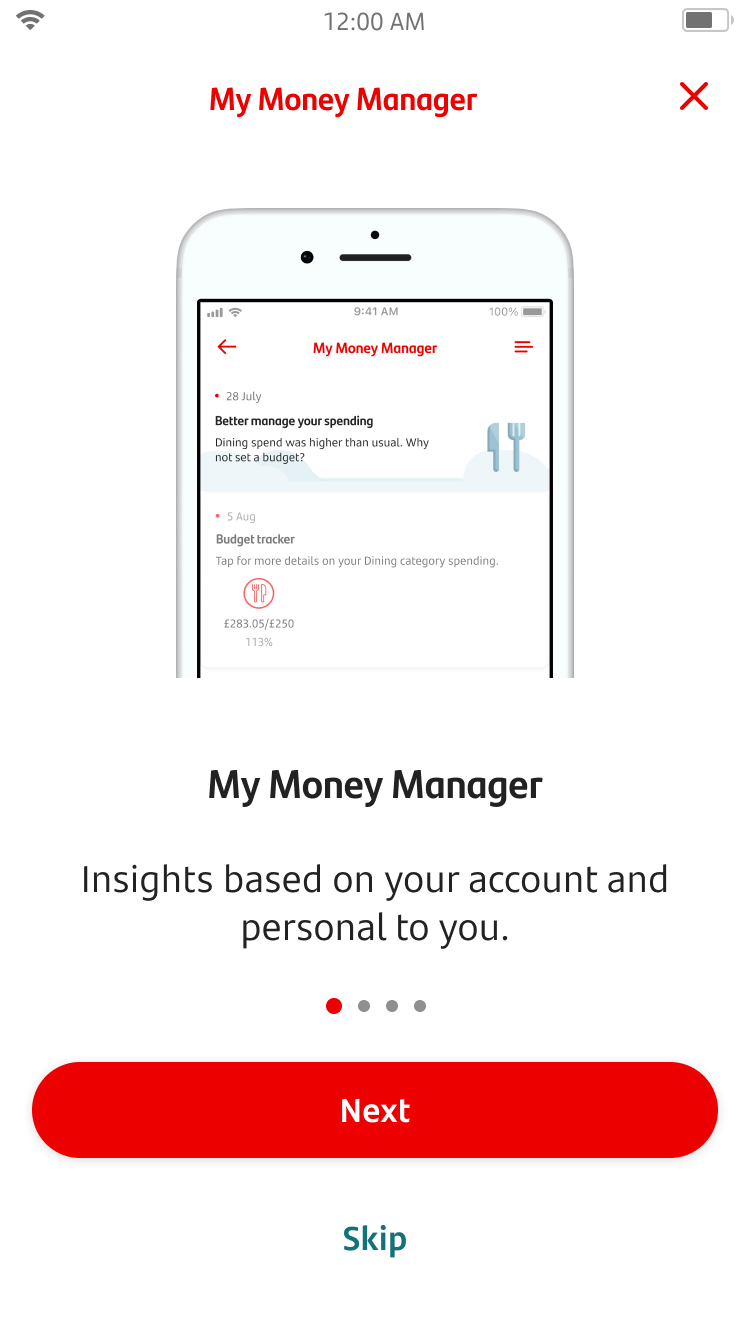
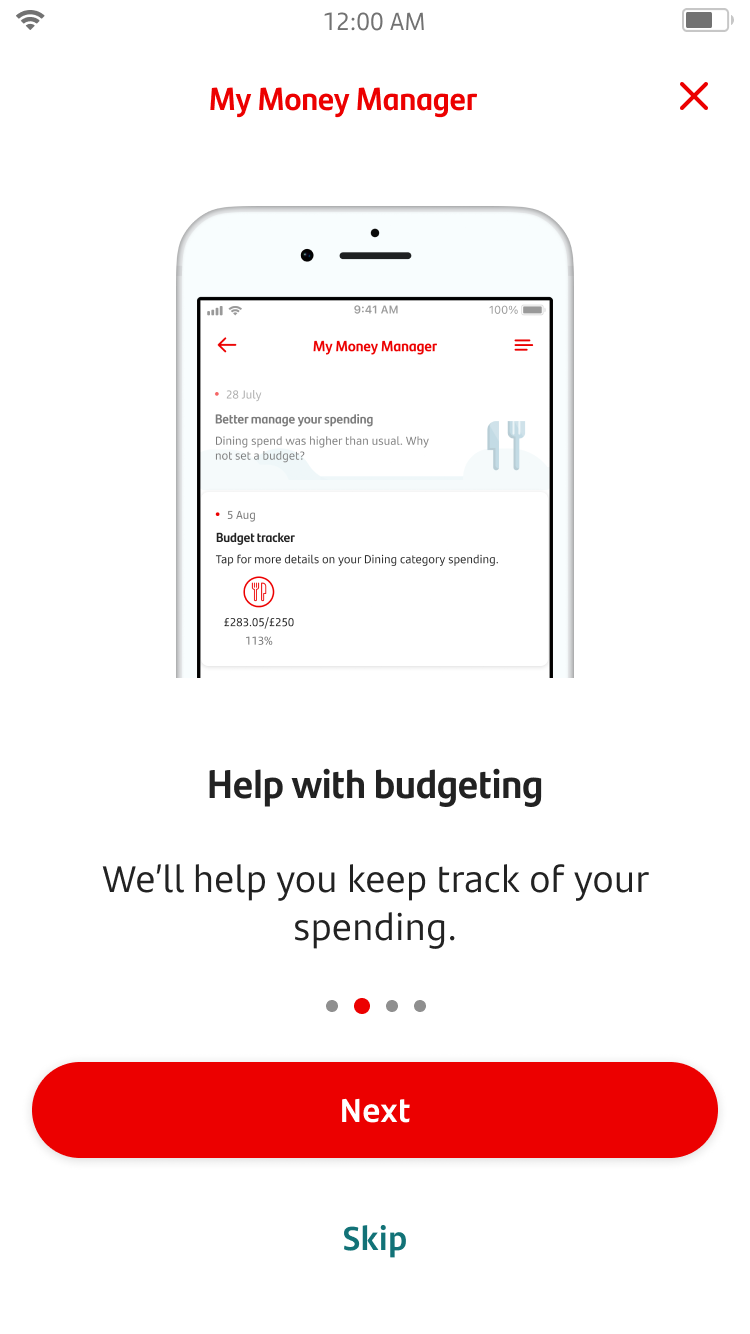
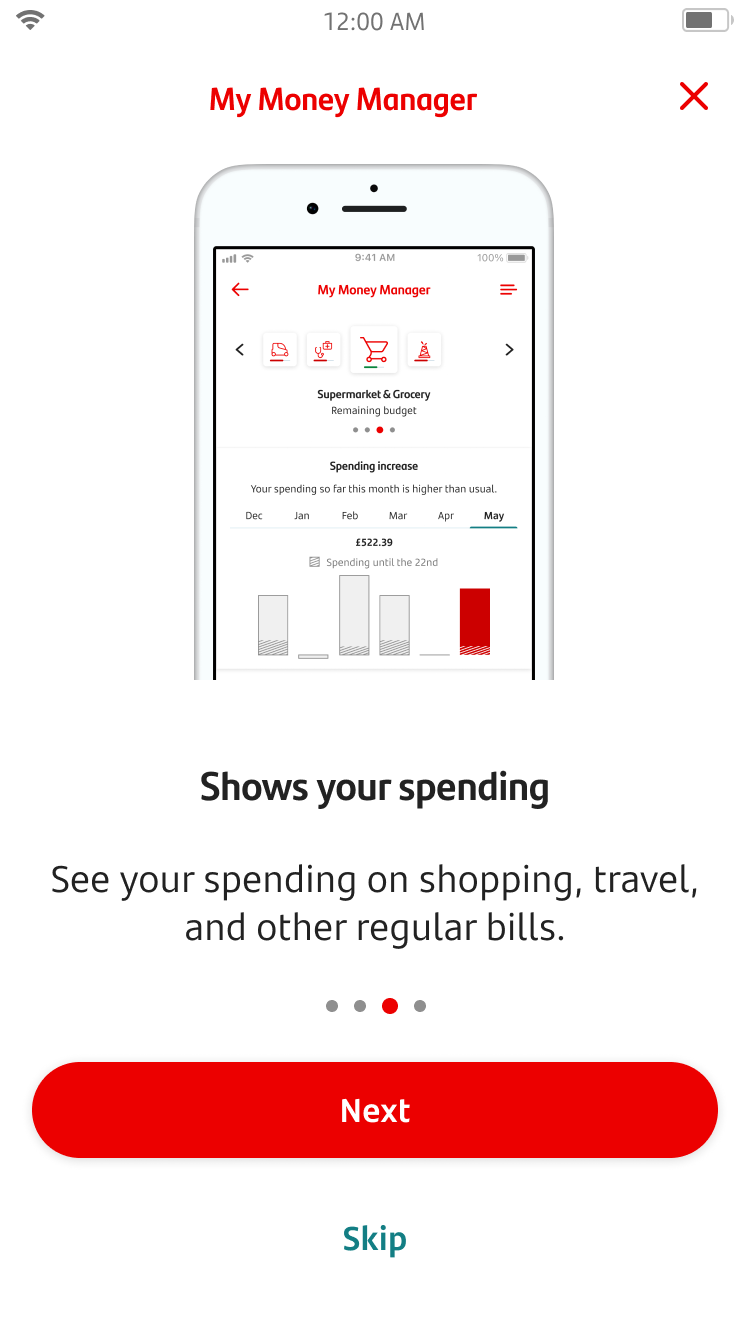
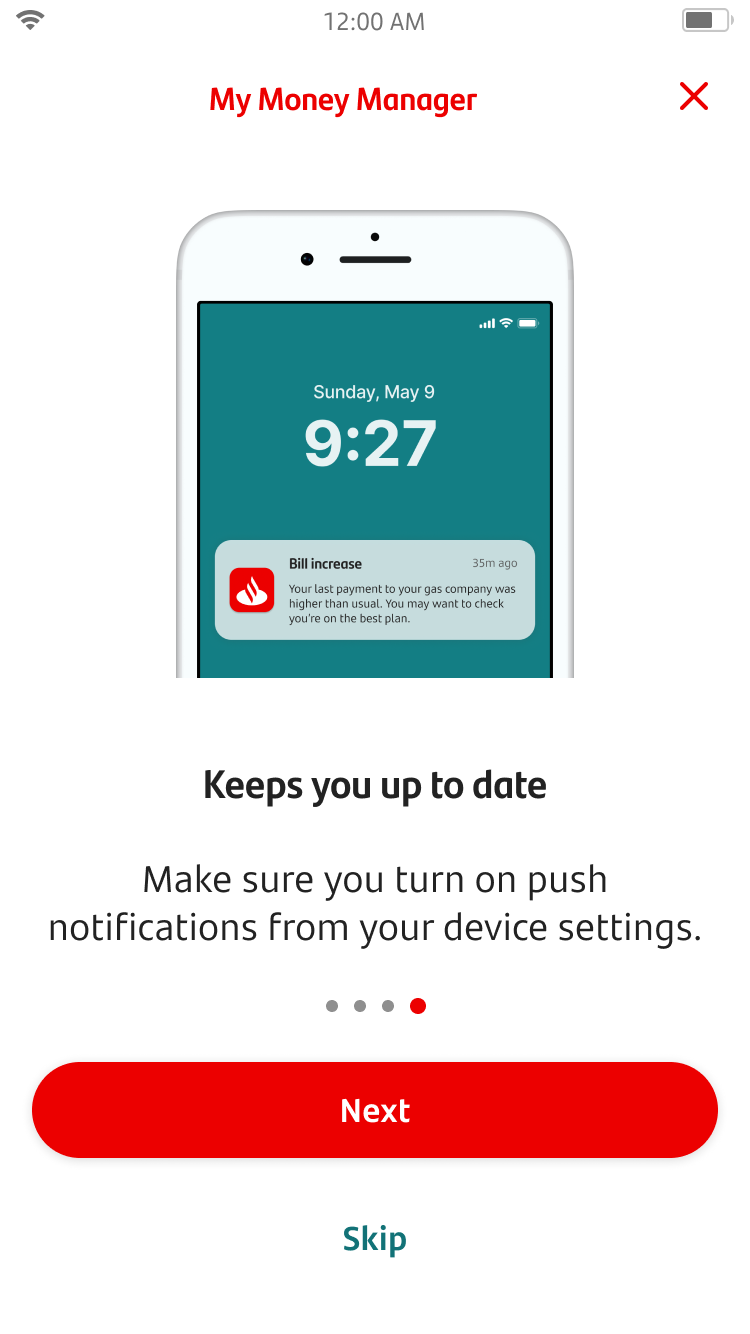
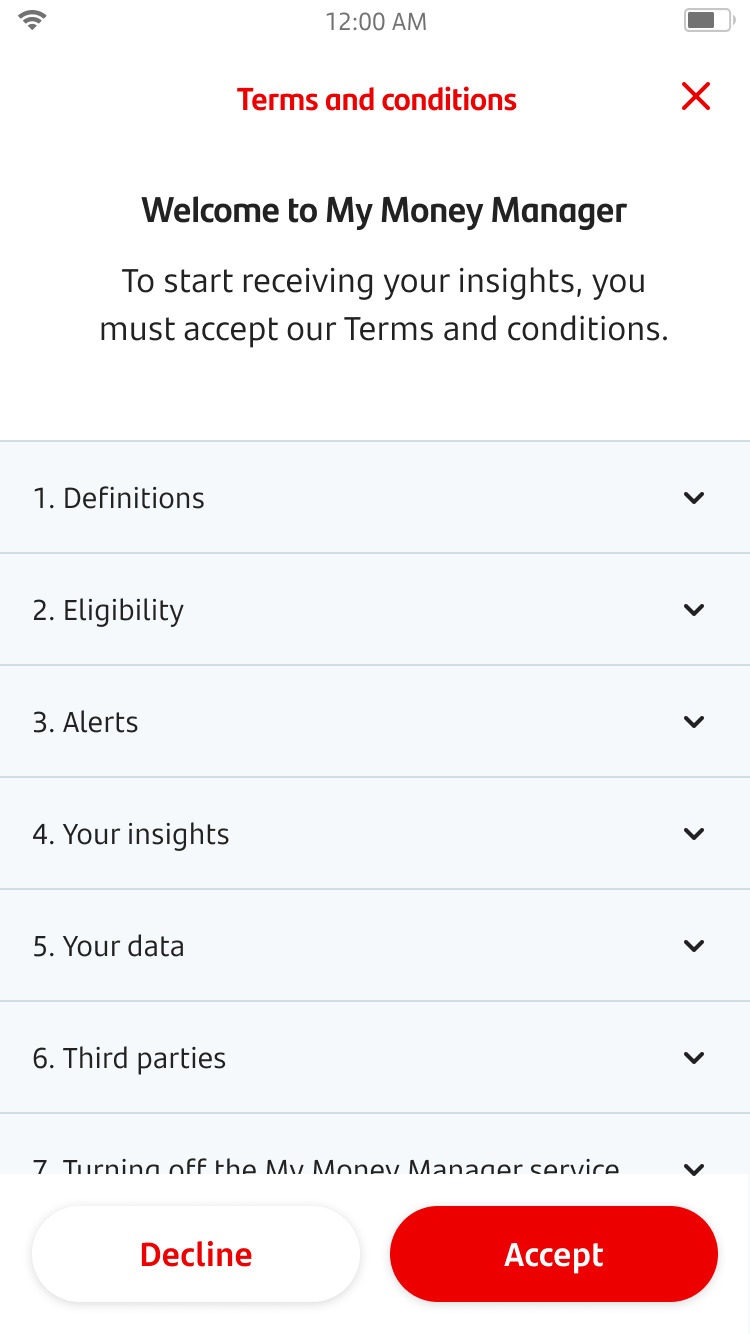
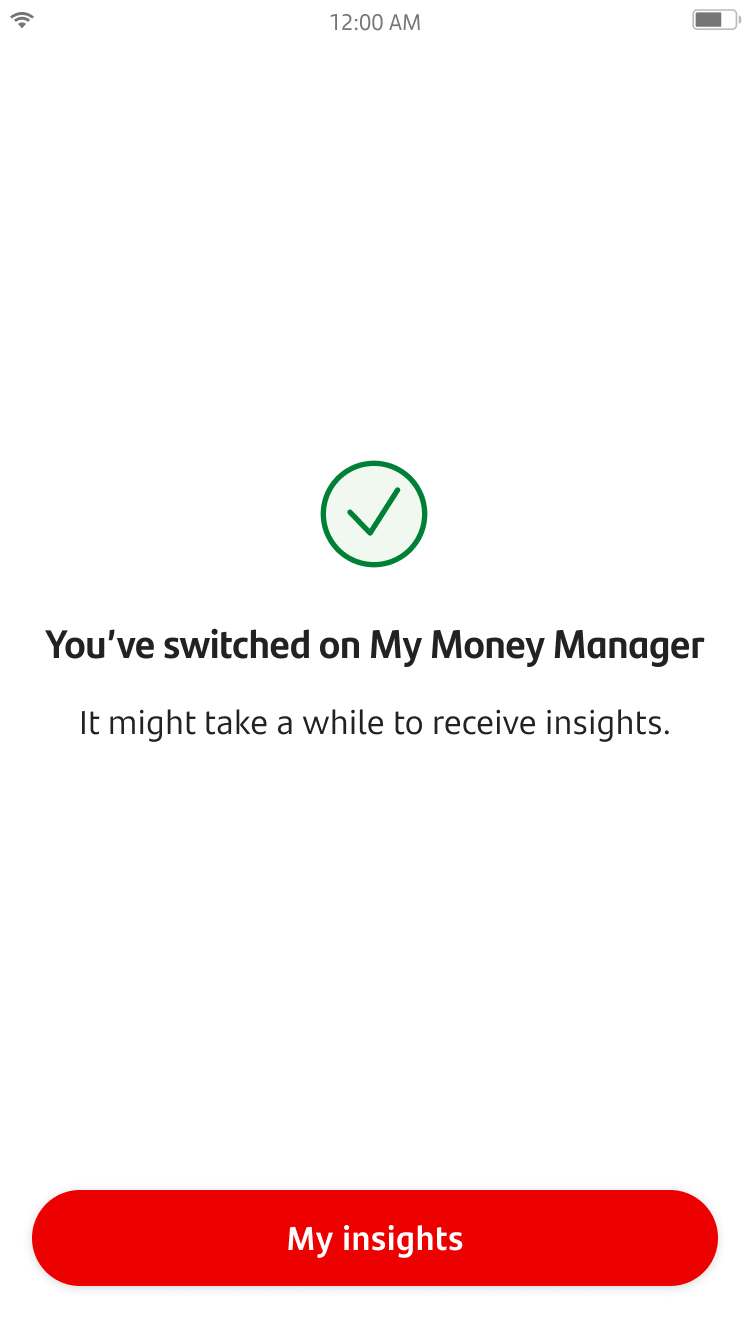
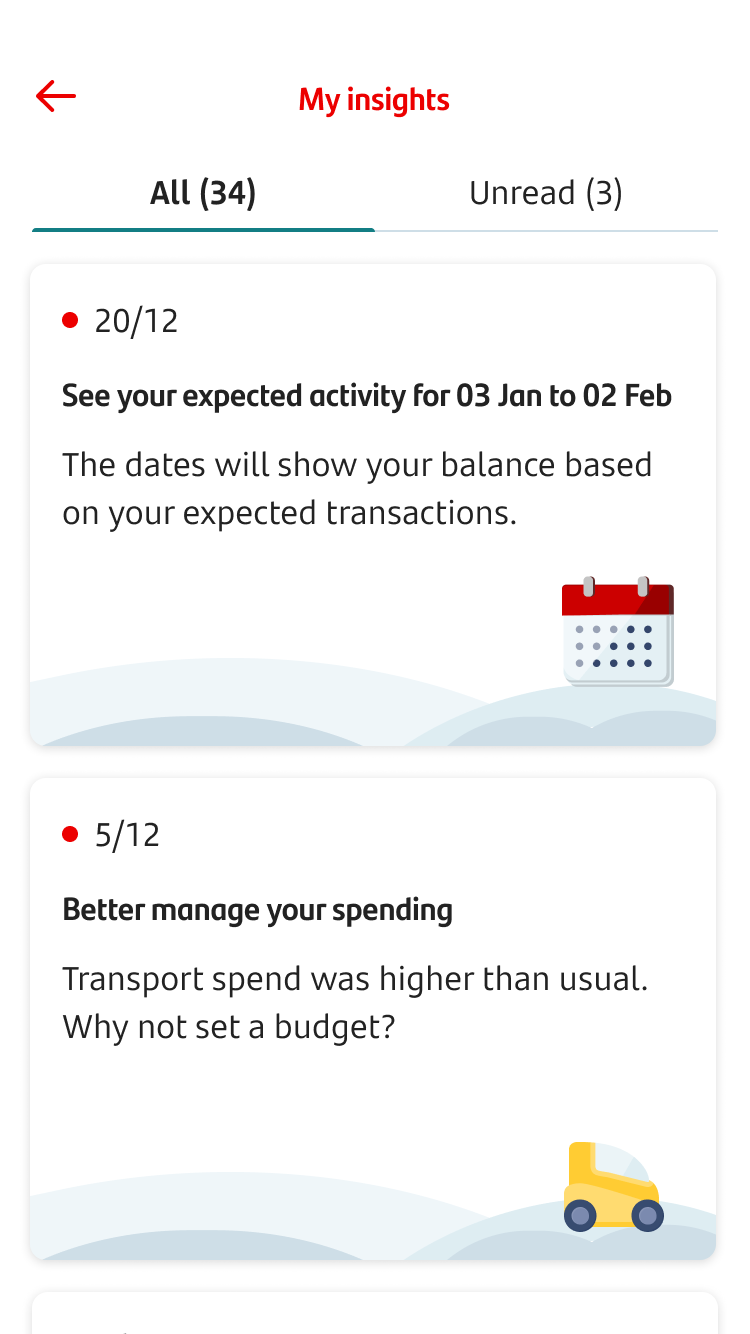
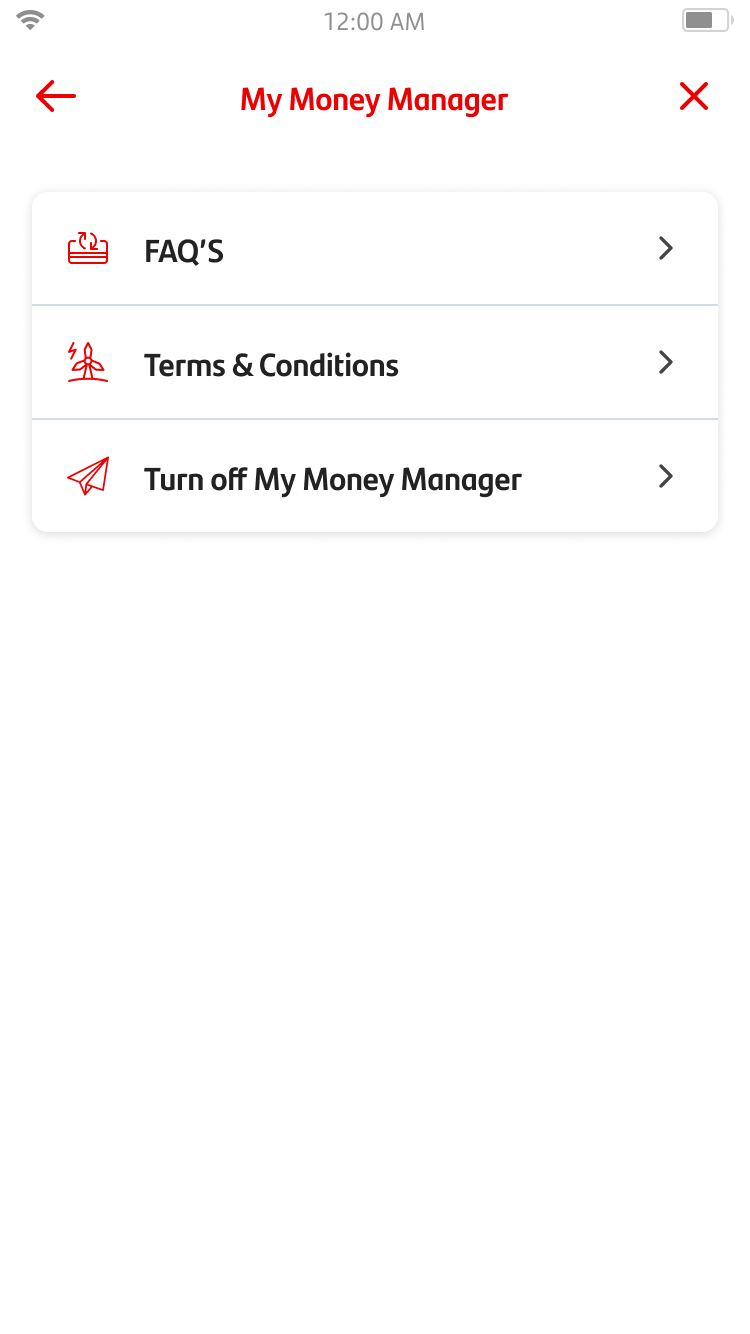
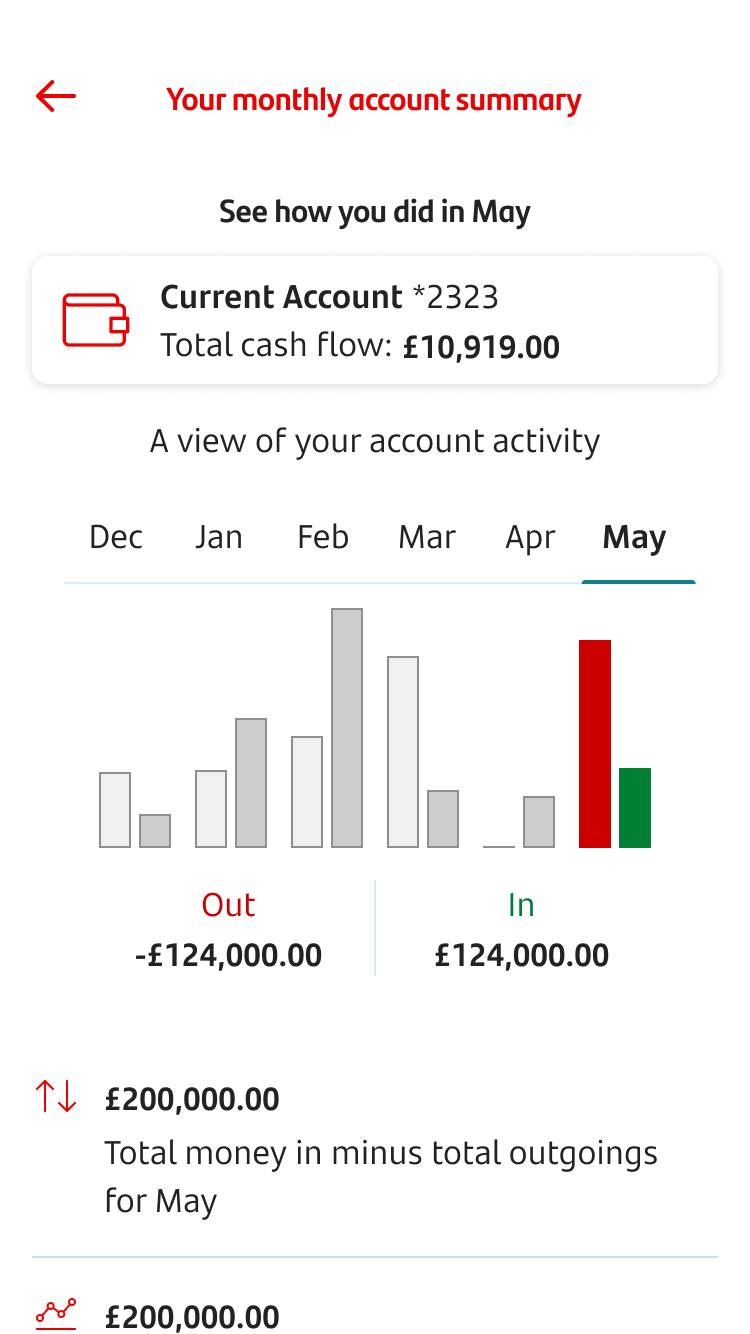
My Money Manager
My Money Manager is the way to see how you spend, save and earn. You can see it in your mobile app if you have a banking or savings account with us. From the home screen, just tap the light bulb icon where it says 'My Money Manager'. Or, you can also find this in the menu in the top right corner.
If you're using My Money Manager for the first time, you'll see screens about it with some useful information. You can skip them and come back later by tapping 'Skip'.
In My Money Manager, a customer can view 'My Insights' from the top of their dashboard. 'Insights' are texts to your inbox such as notification of a deposit, which you could use as a savings opportunity.
It’ll break down your spending for you, by month and by type.
Here’s an insight that we might send to you. We can let you know when your energy bill is higher than usual so that you can check whether you should switch and save money. You’ll need to make sure you’ve allowed us to send you this sort of message by allowing ‘push notifications’.
When you’ve been through our demo screens you can choose to go ahead and use My Money Manager by accepting our terms and conditions.
You’ve switched on My Money Manager. We’ll let you know here that it might take a little while for your insights to start to come through. This is because we base them on what happens in your banking and savings accounts. Clicking on ‘Show me my insights’ will take you to your inbox.
And here’s what your inbox looks like. The more you use your accounts the more insights you'll get, as it is based on your account activity.
Under your messages you can learn more with our frequently asked question (FAQs), check through your terms and conditions again, or switch off My Money Manager.
When you click on your monthly report we’ll show you a few of the headline figures.