
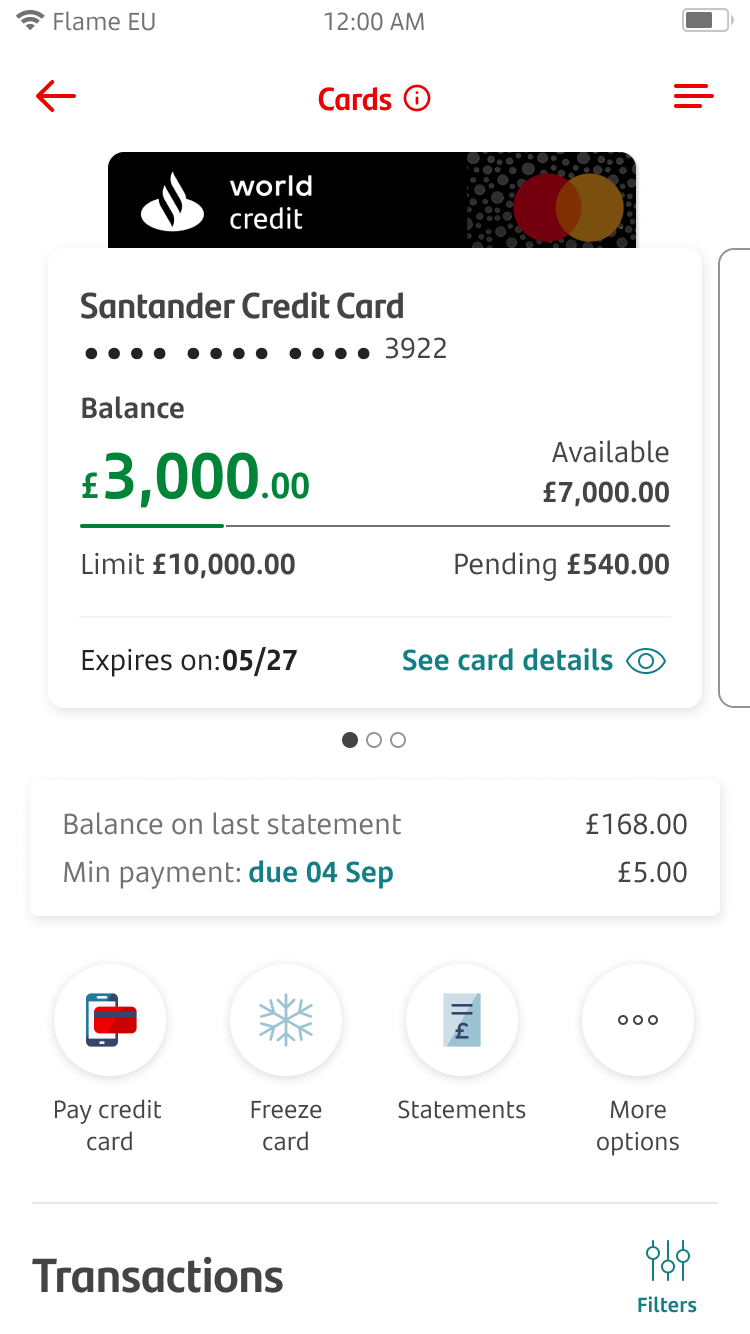
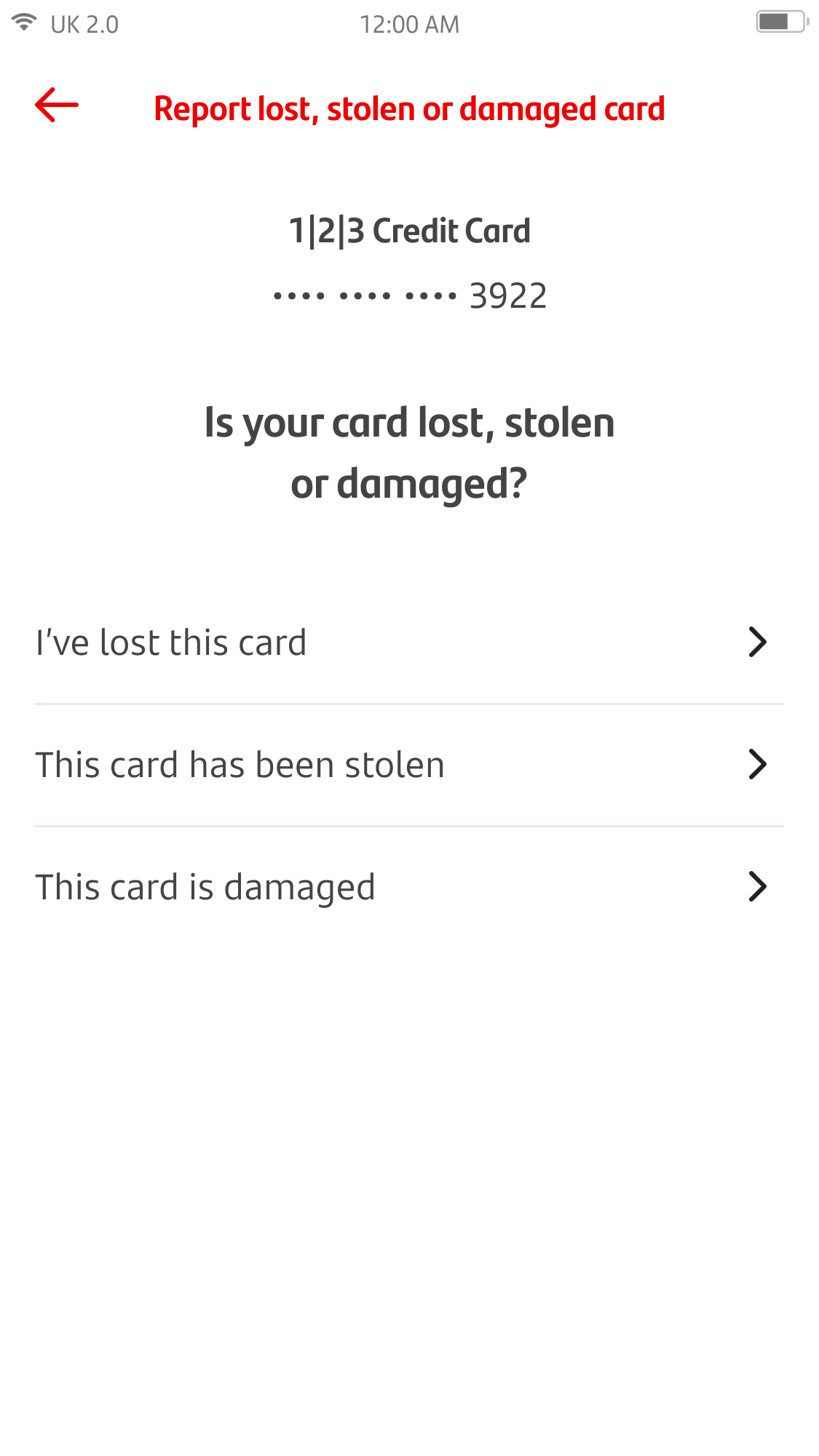
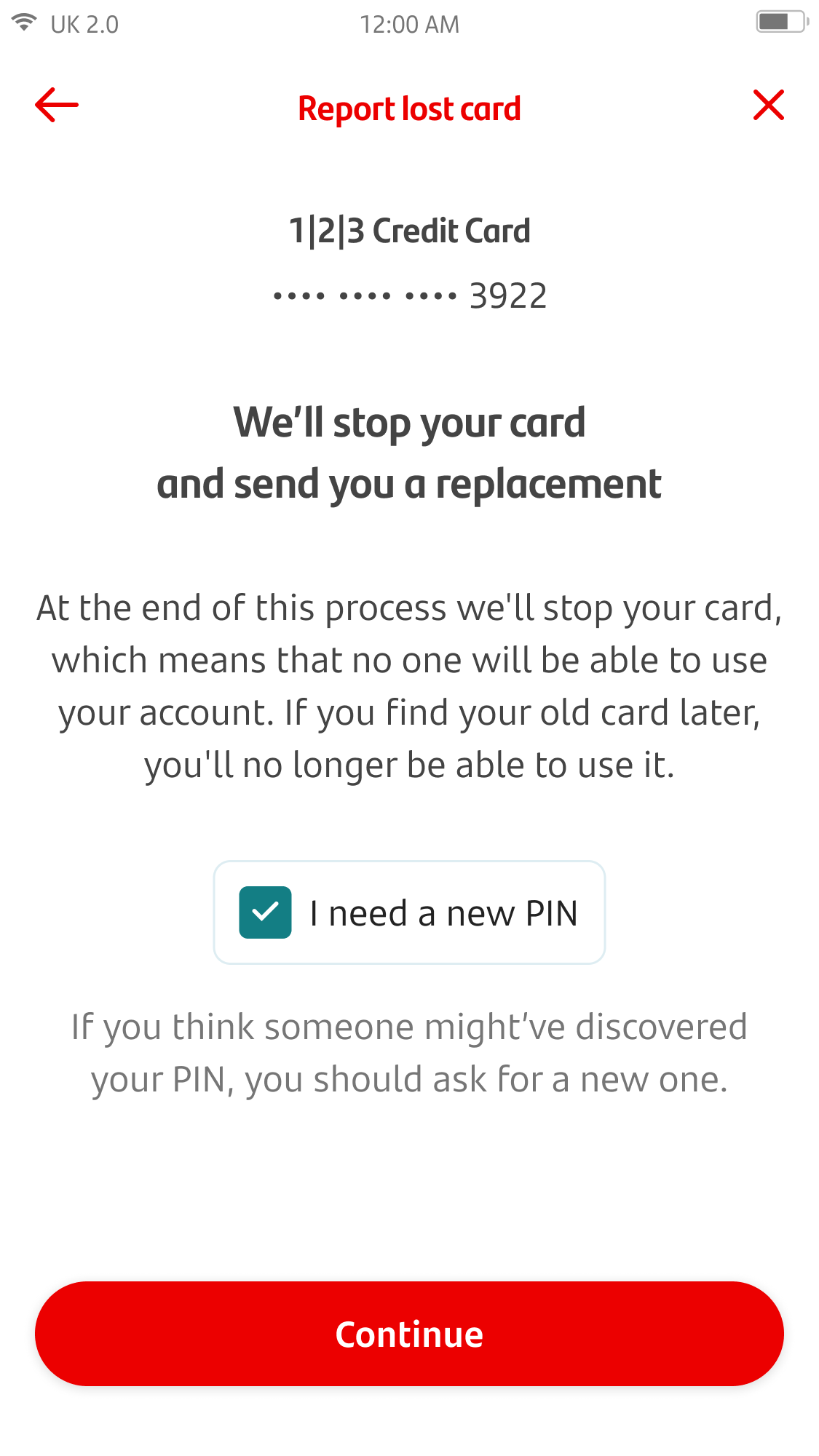
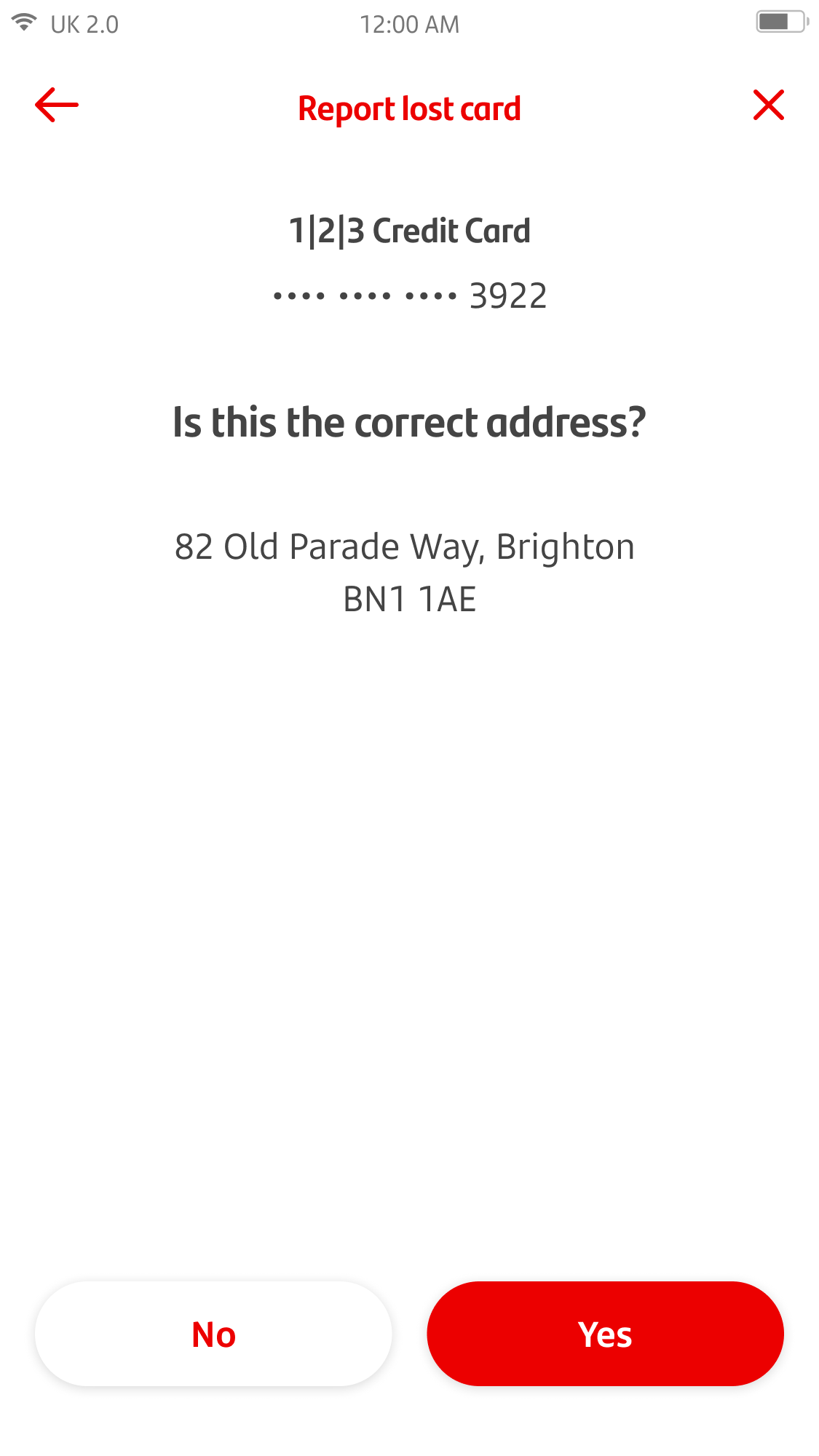
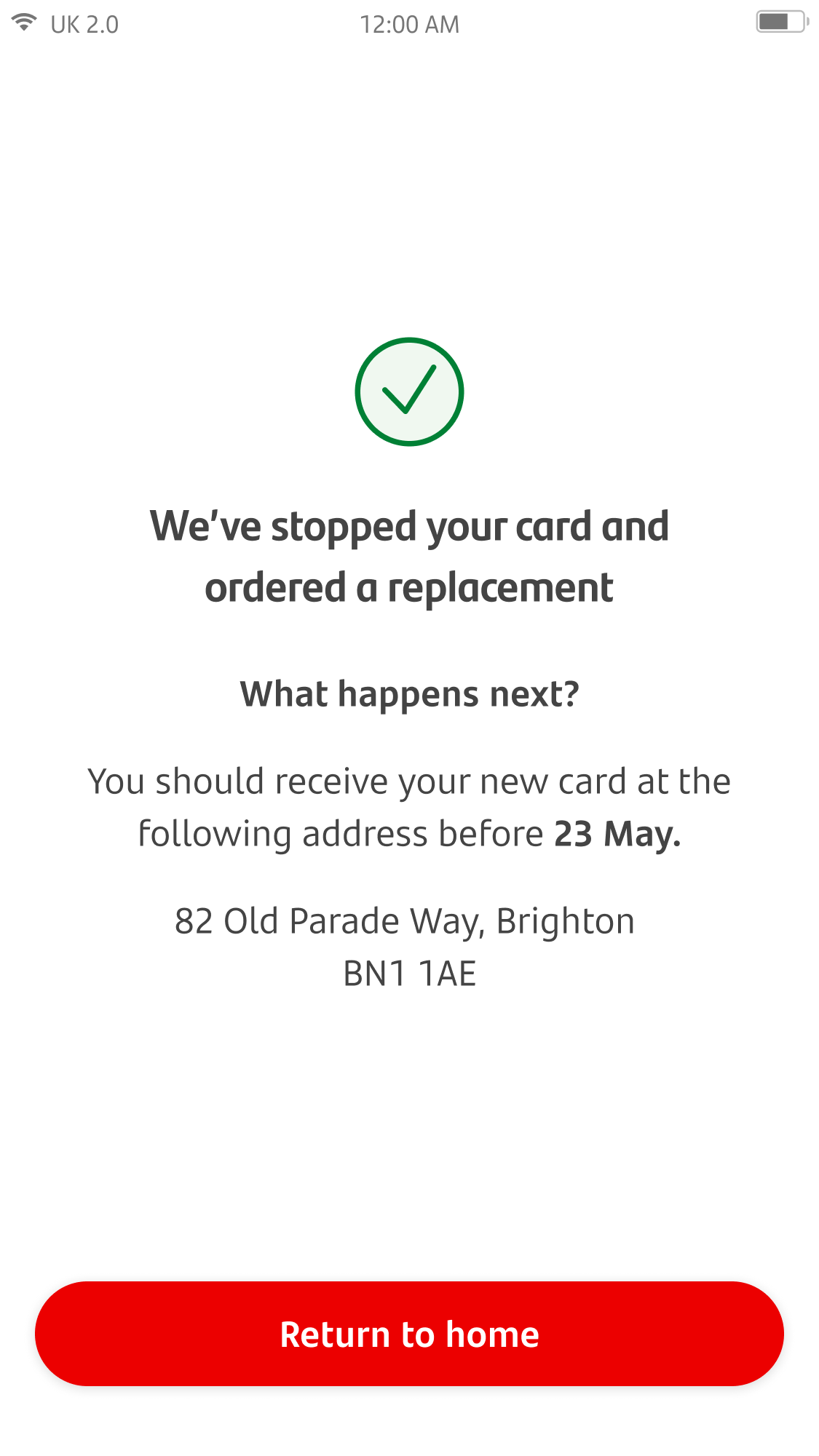
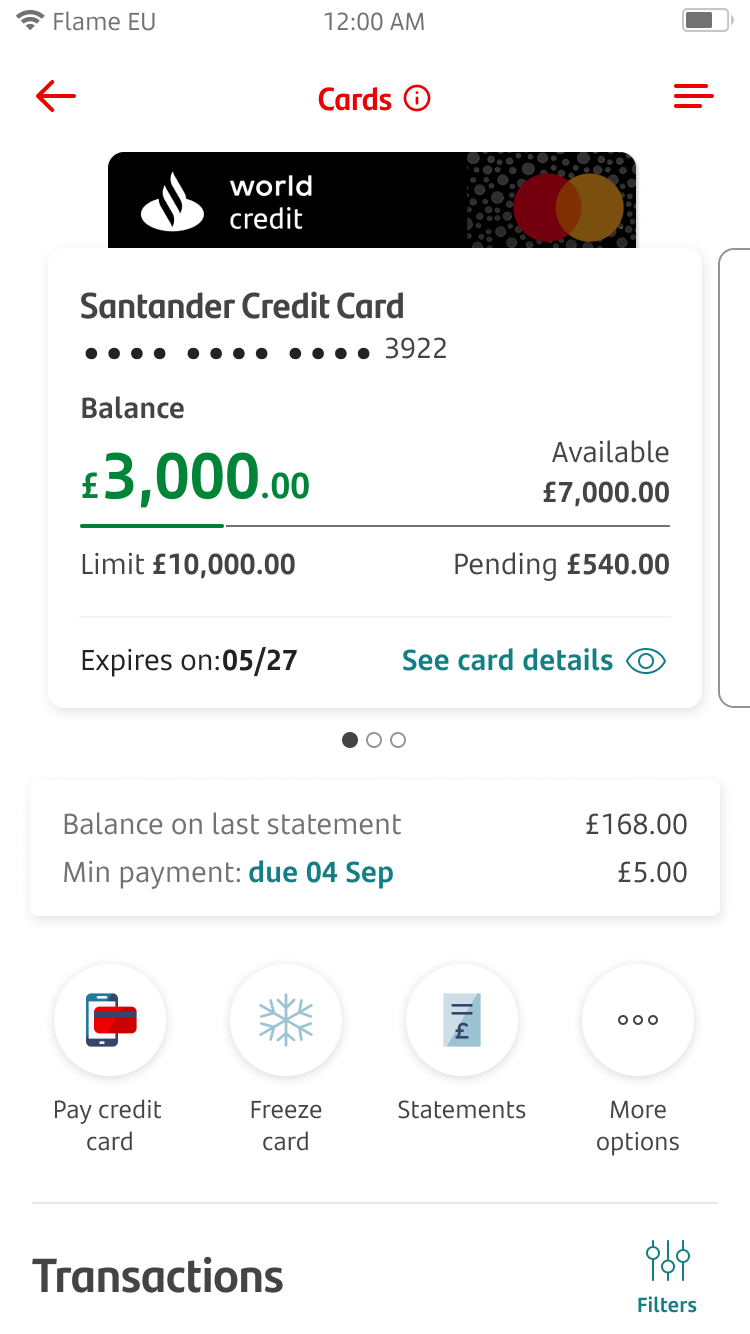
Report lost, stolen or damaged cards
To report your card (debit or credit) as lost, stolen or damaged, tap 'Manage cards'. This will either be in your shortcuts at the top of the home screen or in 'More options'.
Once you're in the cards section, tap 'Report Card' on the card you wish to report.
From here, you can say why you need a replacement card. You can choose from ‘I’ve lost this card’, ‘This card has been stolen’, or ‘This card is damaged’.
Once you’ve chosen your reason you’ll be able to continue.
Now this screen will check whether you’d like your existing card stopped, if it’s been lost or stolen (you'll still be able to use it if it's damaged and still working).
You can also decide whether you’d like a new PIN or to keep your existing PIN.
Next, you need to check and confirm the address is correct. Once you tap 'Yes', we’ll stop your card if it's been lost or stolen (you'll still be able to use it if it's damaged and still working). Then we'll send you a new card. If your address isn't correct, we'll ask you to give us a call to update this.
If your address is correct, you’ll see a message confirming your card request has been successful and the approximate date the new card will be sent. If you’ve asked for a new PIN, that will also be sent out to you (except if you have a shared post-box address).
If you spot any transactions on your lost card that you don’t recognise, please call us.
When you go back to your card's screen, you'll be able to see that you've ordered a new card.