Slide 1 of 6

Slide 2 of 6
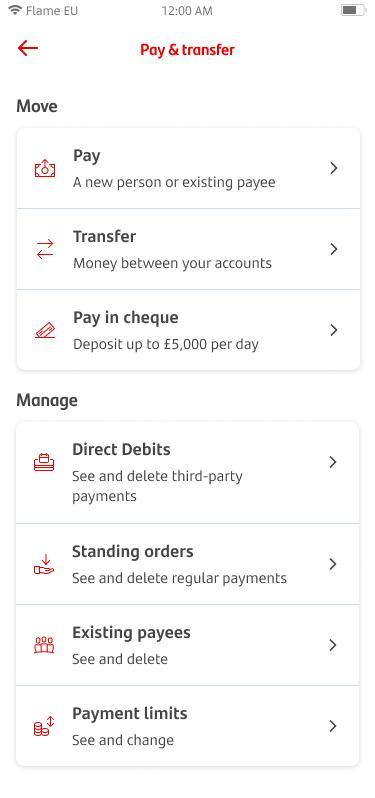
Slide 3 of 6
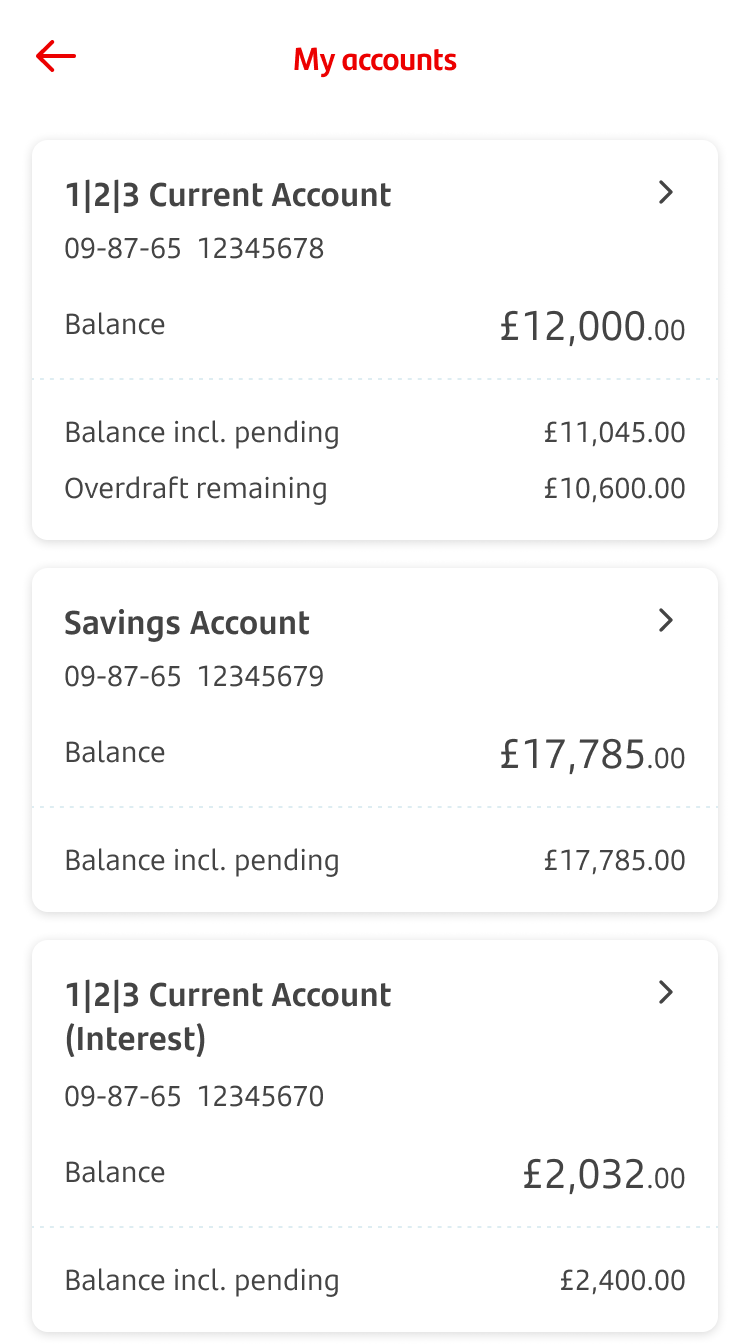
Slide 4 of 6
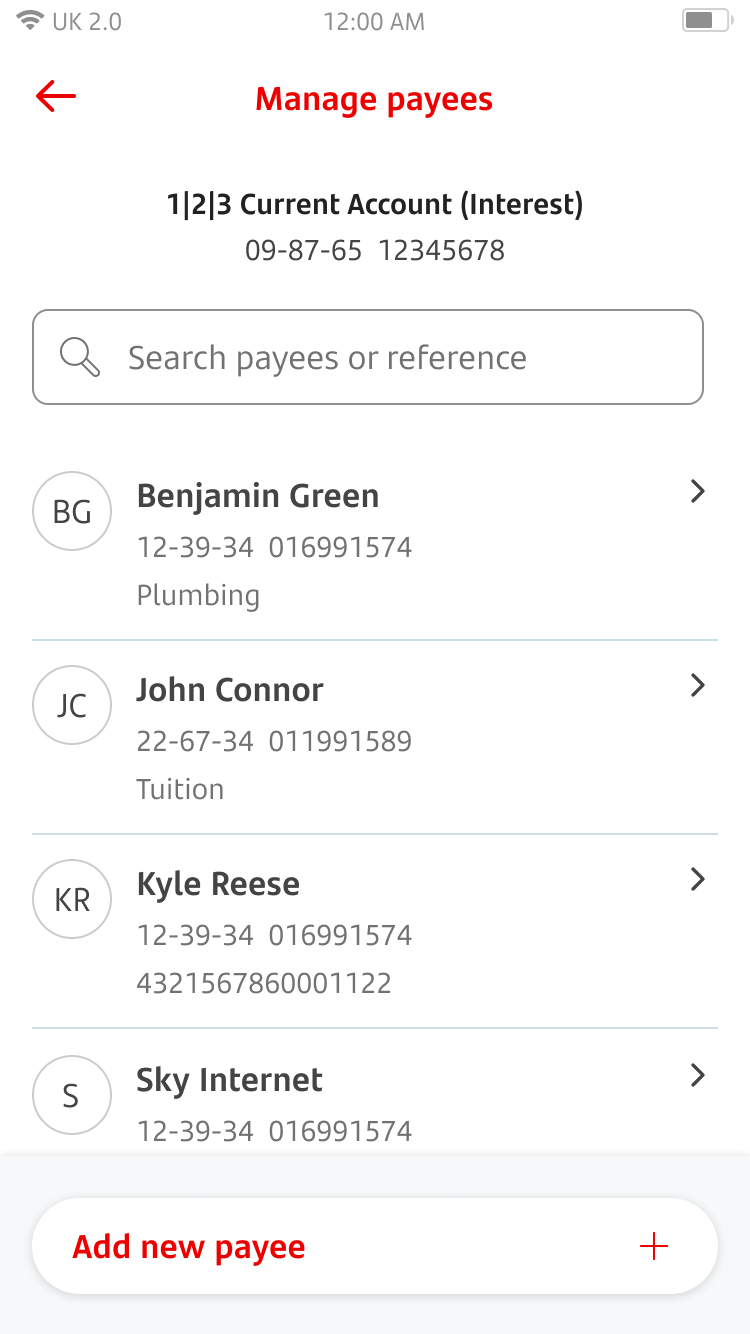
Slide 5 of 6
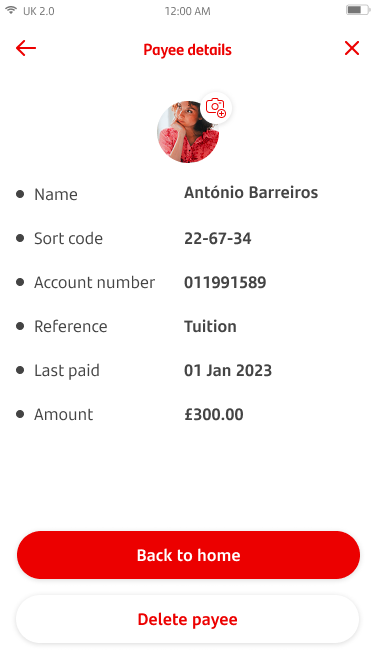
Slide 6 of 6
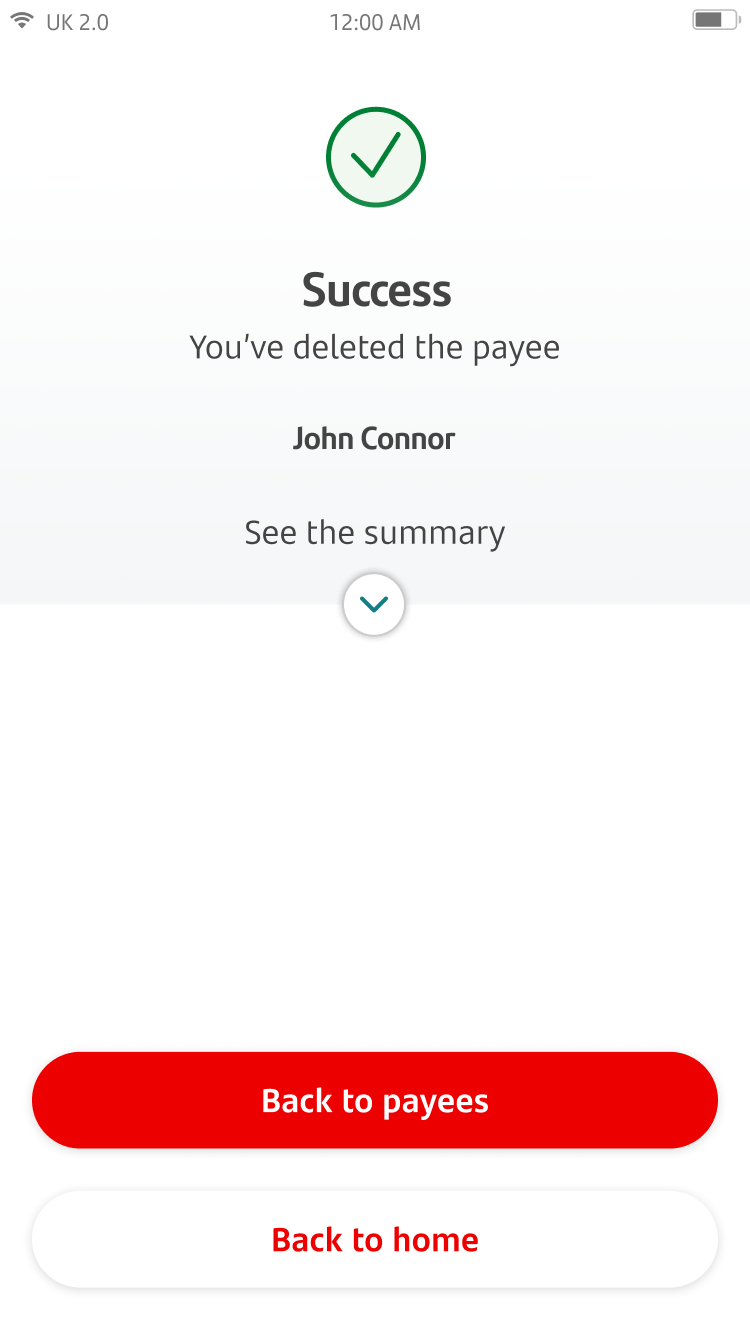
Manage and delete payees
Slide 1 of 6
When you’ve finished paying someone you can delete them as a payee. This is good practice if you're not paying the payee again.
Slide 2 of 6
From the home screen you can get to the ‘Pay & Transfer’ screen. You’ll need to select ‘Existing payees’.
Slide 3 of 6
Next, select an account you'll list the payee under.
Slide 4 of 6
You’ll see a list of the payees you’ve set up for this account. You can see the full details for each one by tapping on the payee’s name.
You can also use search for payees using the search bar.
Slide 5 of 6
You can add a photo to your payee by tapping the camera icon.
If you want to delete a payee, you can simply tap ‘Delete payee’.
Slide 6 of 6
The payee has been successfully deleted once you see this screen.