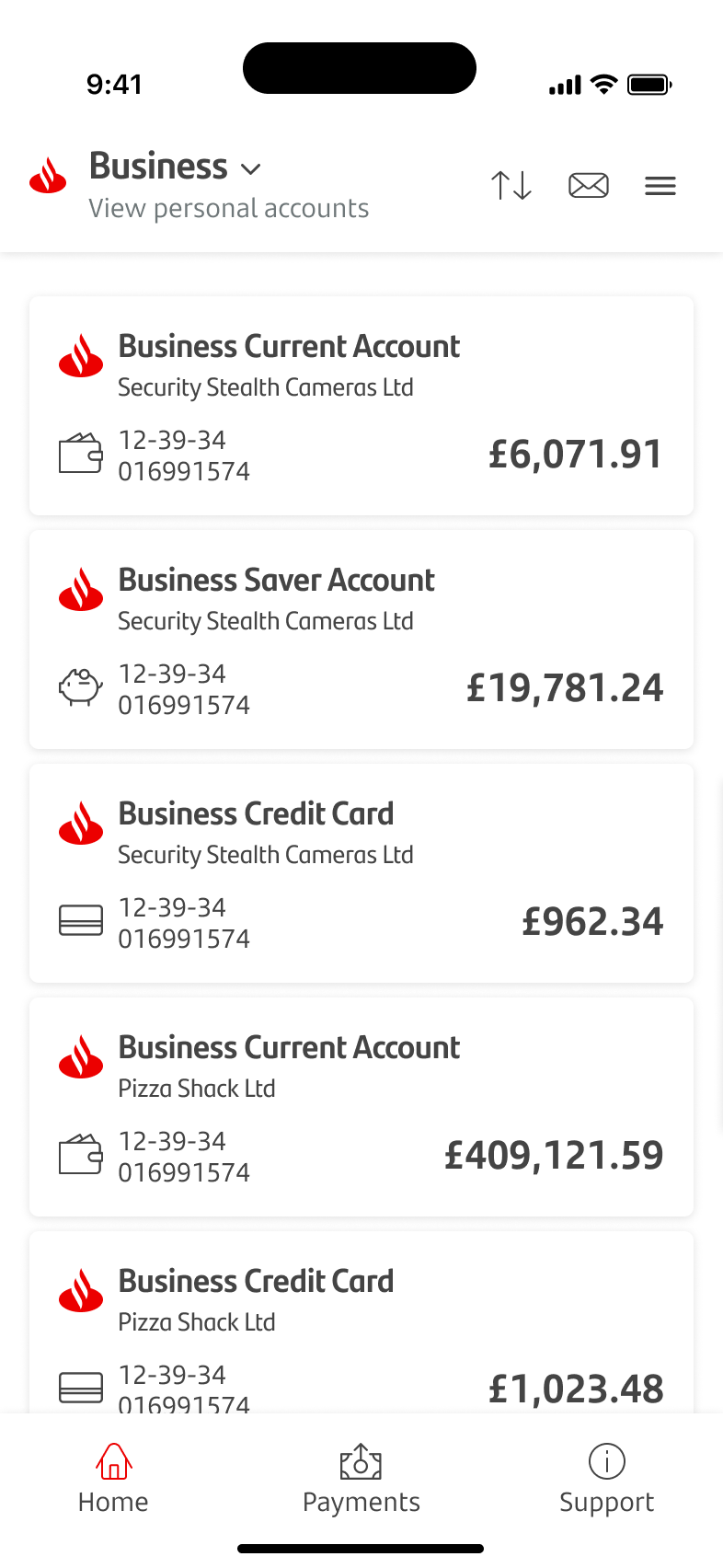
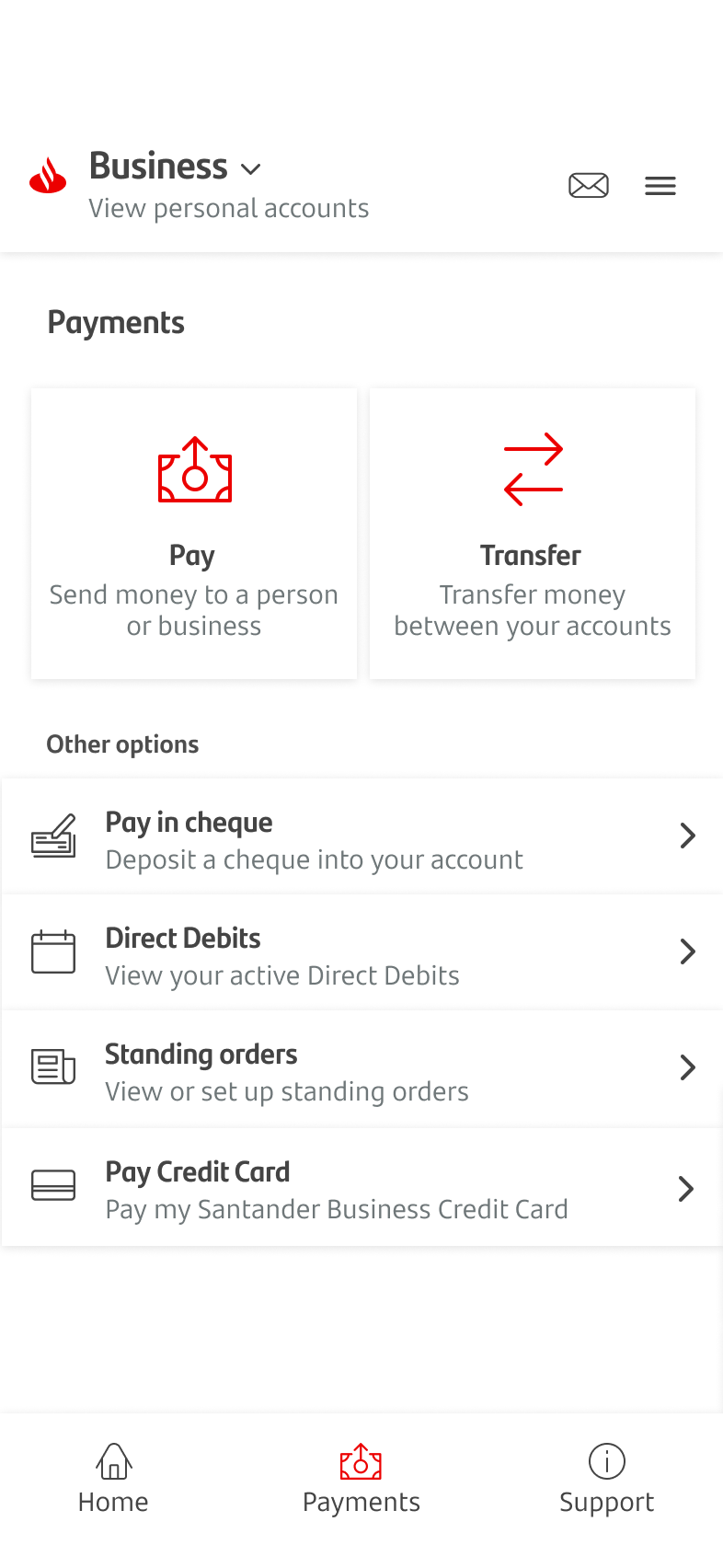
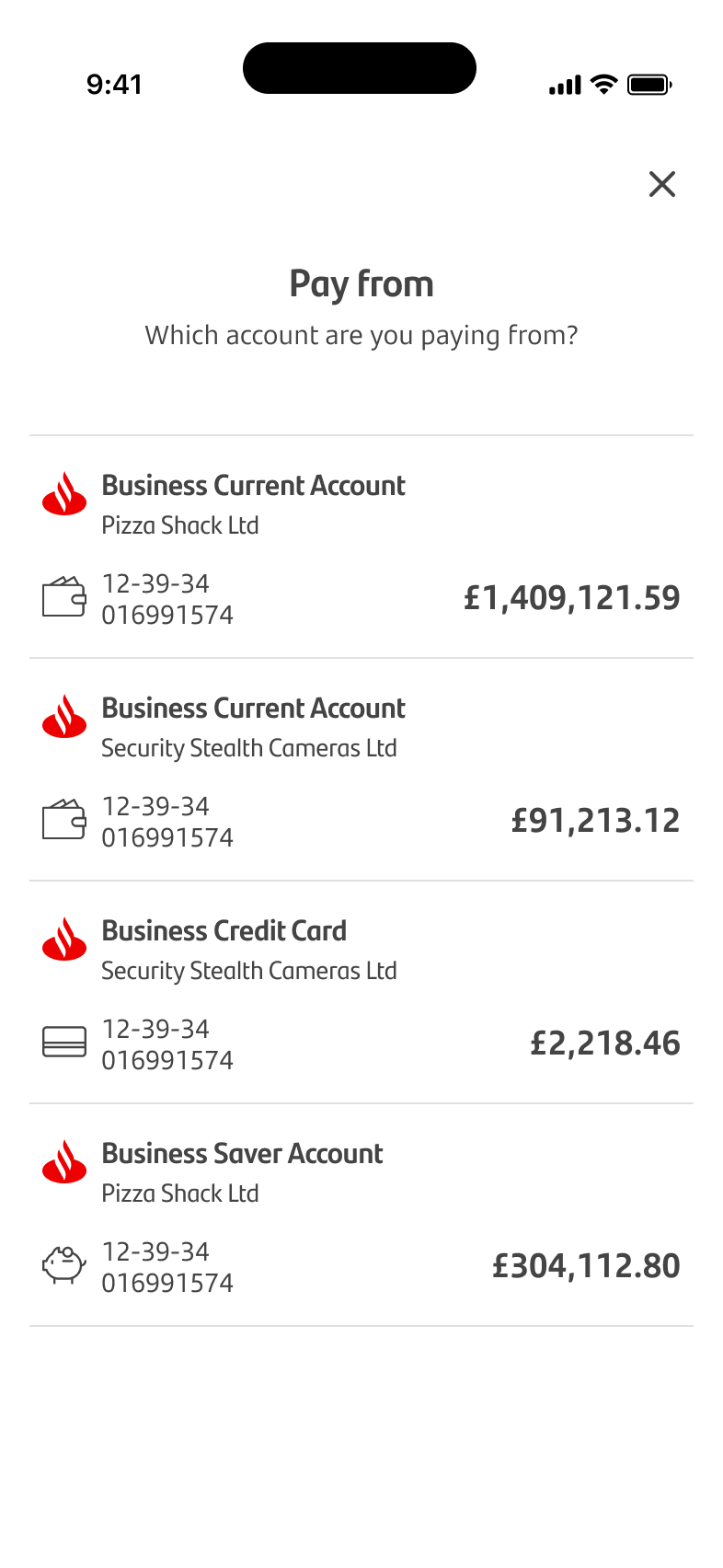
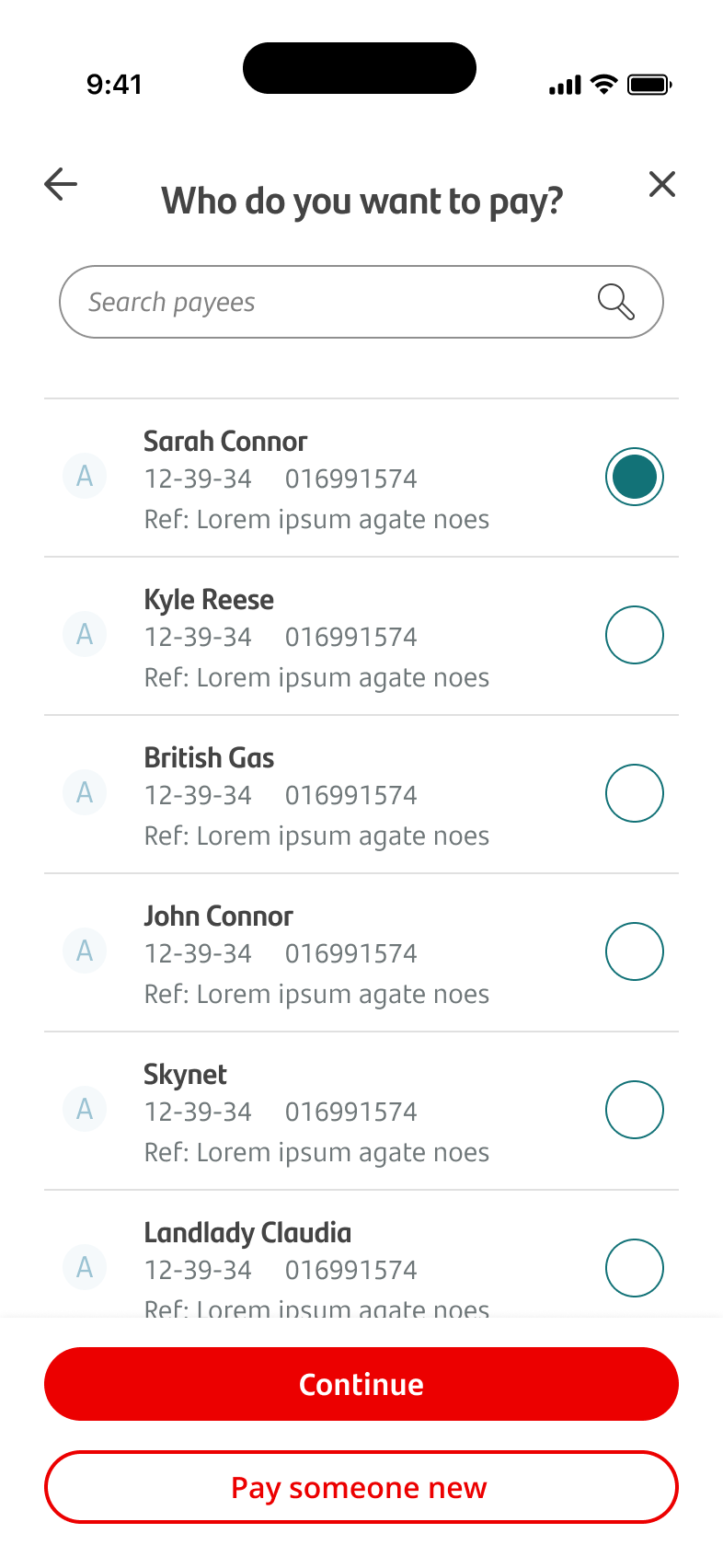
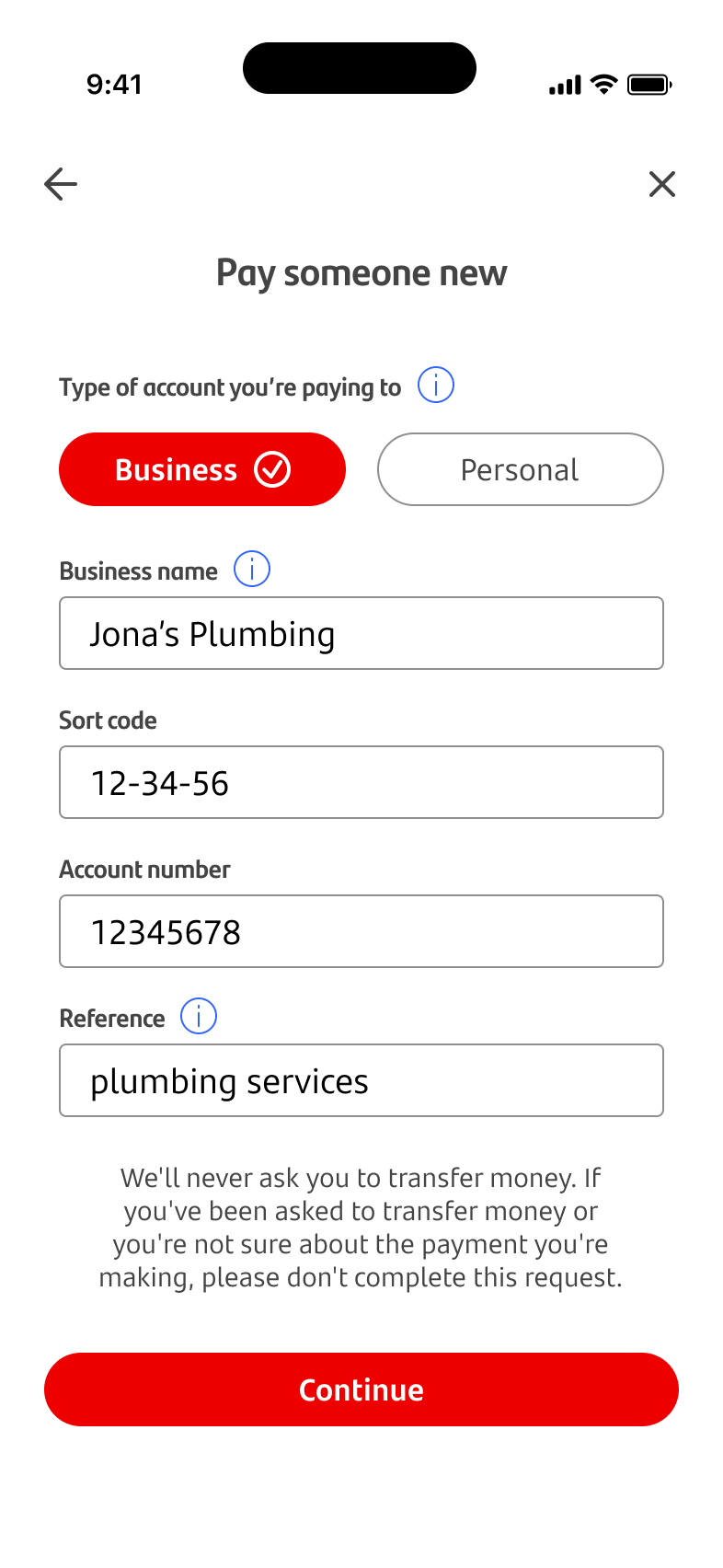
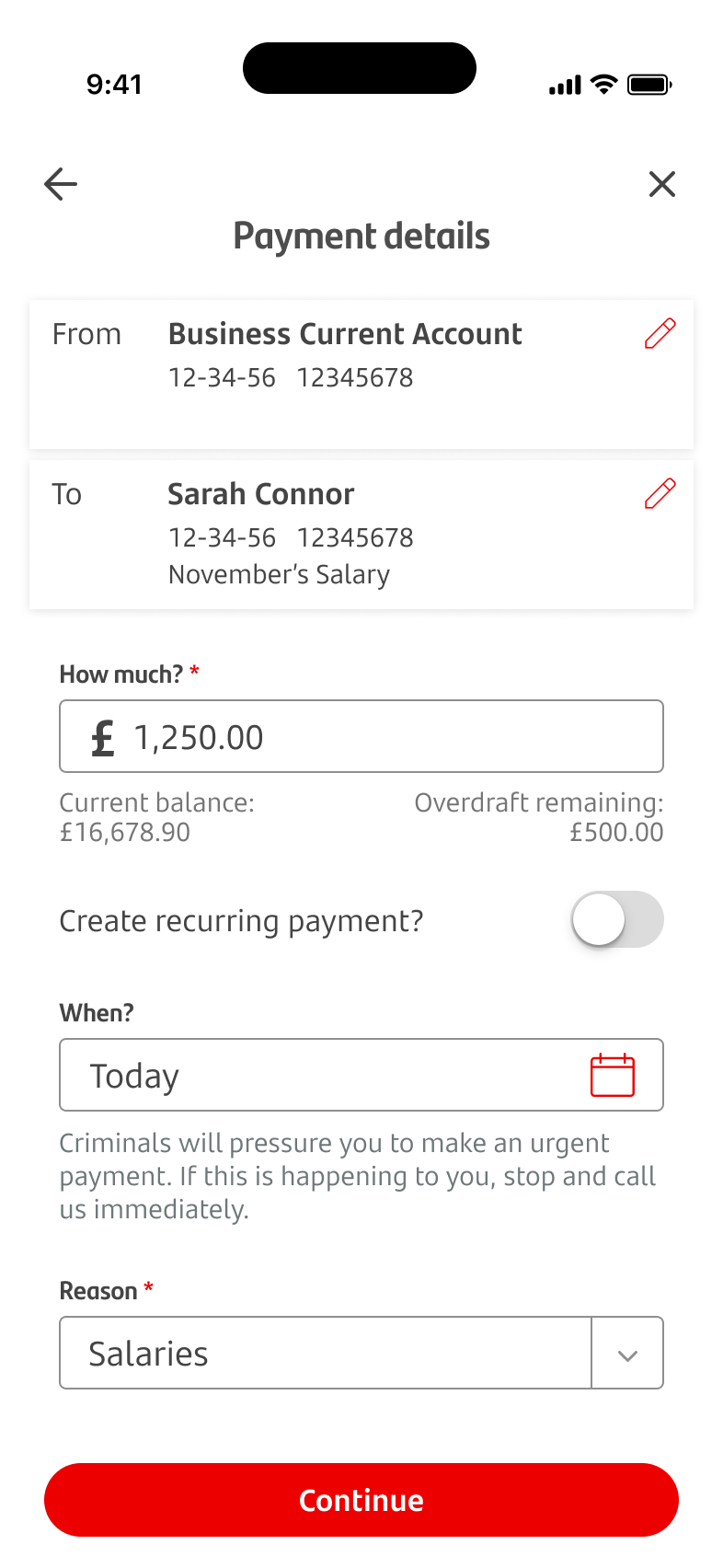
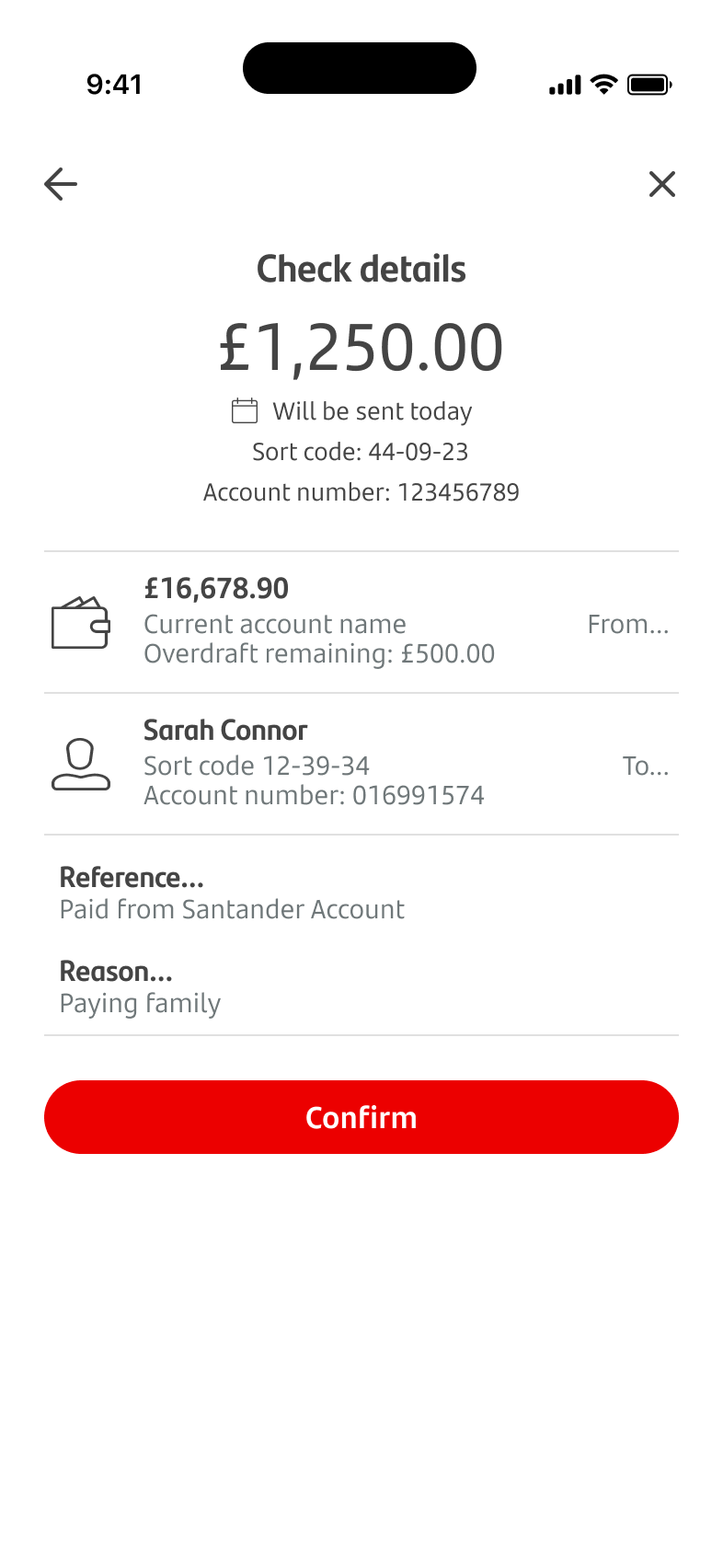
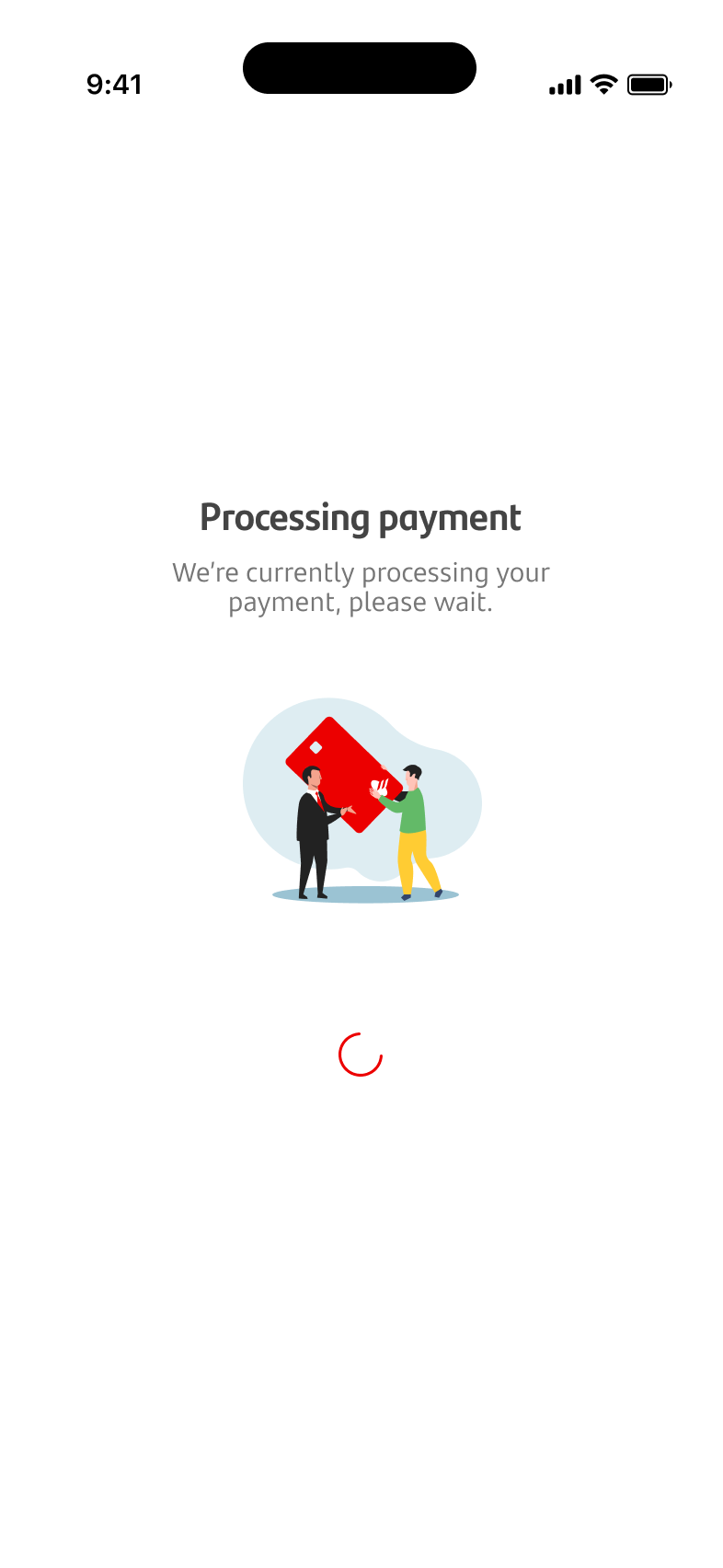
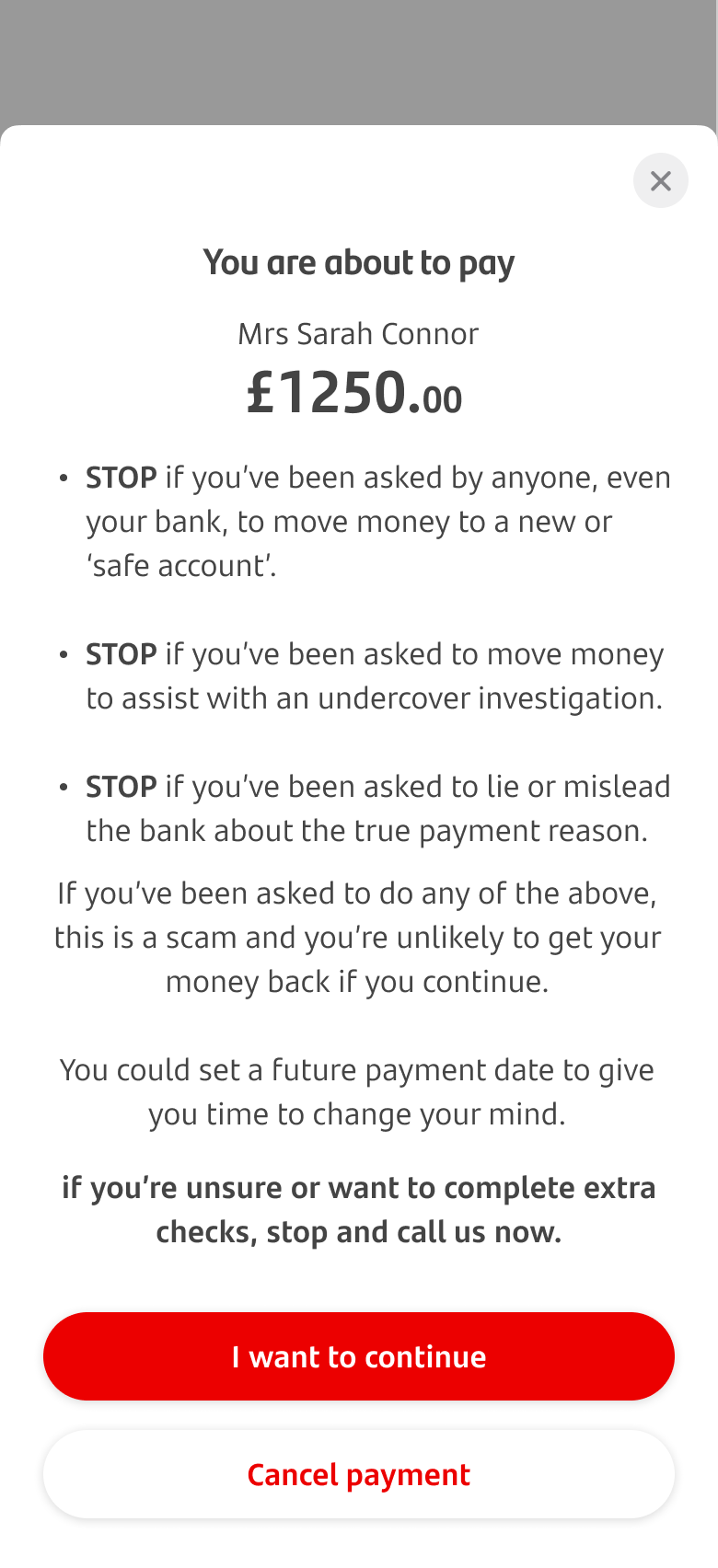
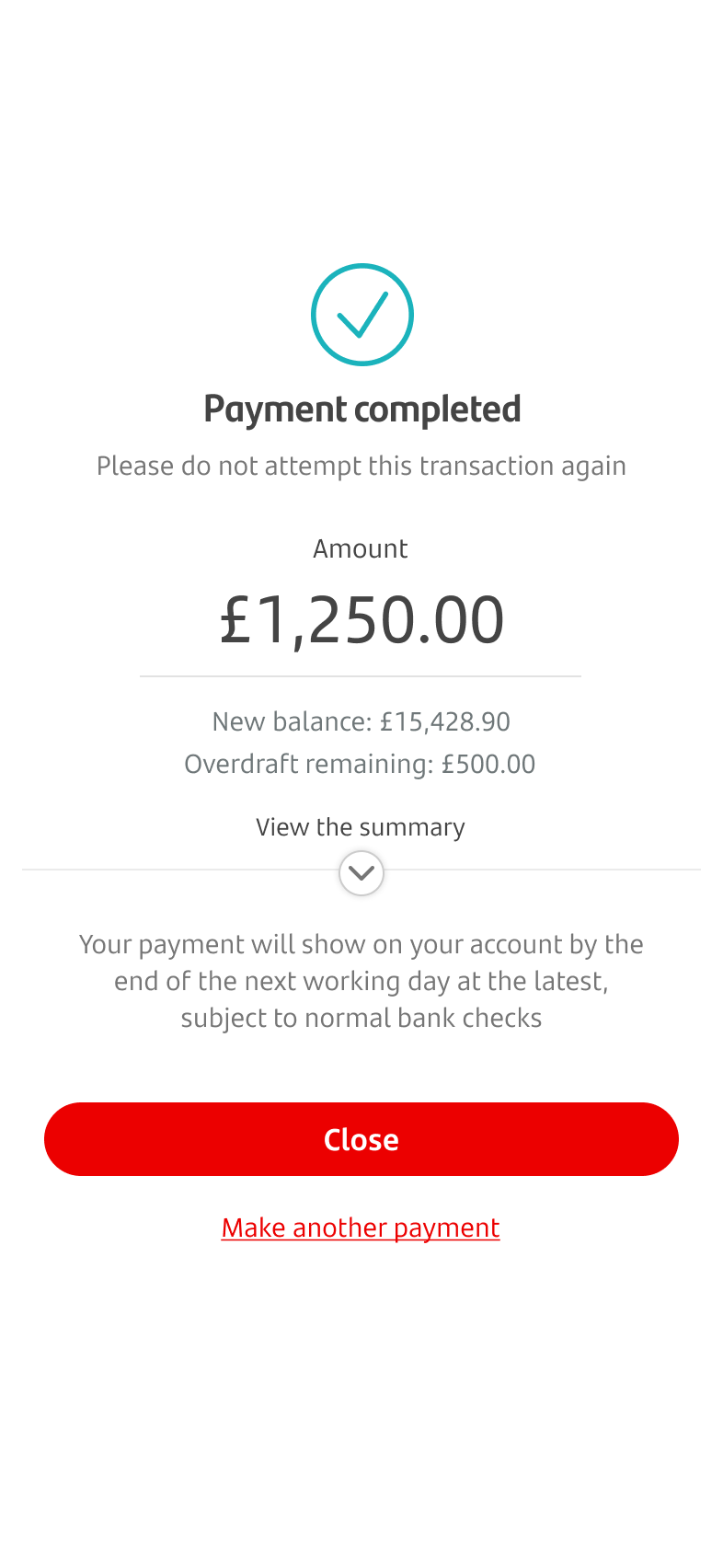
Making a payment
To get started, log on and tap ‘Payments’ at the bottom of the screen.
Tap ‘Pay’ to send money to a person or business.
Choose the account you want to pay the money from.
We’ll show you your existing payees and give you the option to pay someone new.
If you’re paying an existing payee, choose the payee and tap 'Continue'. Then enter the amount, reference, date and confirm the payment details.
To pay someone new, we’ll ask you to fill in a few details. Make sure the details you enter match the name of the account holder.
You'll need to enter some other payment details. Once they're all added, tap ‘Continue’
We’ll ask you to check that all the payment details are correct. If you need to change anything, tap on the arrow in the top-left corner to go back. If the details are correct, tap ‘Confirm’.
You'll be asked to authorise your payments with biometrics or any other identification process.
You’ll be asked to confirm that you're comfortable to proceed.
Your payment’s been sent, and your new payee has been set up. You can also choose to make another payment from this screen if you’d like to.