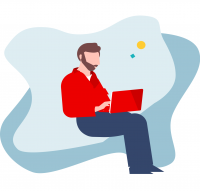Everyone should be able to take part in society without barriers.
That’s why we aim to be an inclusive and accessible bank. We want to be there for the moments that matter.
We're working to improve how accessible our website and services are for everyone. This includes our products, managing your account, finding support for your business or talking about what we do.
Accessing our website
We aim to make our website work for everyone. This includes making sure:
- navigation works in a consistent way, to help you move around our websites
- any images include a description, so that you can understand what it means
- colour isn’t used as the only way to show information
- we use strong colour contrasts to make sure text and elements are clear
- links do what they say, so they make sense when read out
- you can use a screen reader when using our website
- buttons and links are the right size for everyone to be able to use.
Testing our website
We test our website with people who have disabilities. We do this using the Silktide Toolbar. This can check for over 200 accessibility issues on our site. If you see anything that doesn’t work, please let us know.
Our use of JavaScript
JavaScript is supported by most internet browsers. We use it for online security and to help with movement. It’s best if you use our site with JavaScript switched on. You can't use our Santander Investment Hub if you turn off JavaScript.

Blind or visual impairment support
We can help you change the size of our website font, provide documents in alternative formats, and other features if you’re blind or partially sighted.

Deaf or hearing loss impairment
We offer SignVideo, Relay UK and hearing loops. They can help you with your banking if you’re deaf or have hearing loss.

Mental health and wellbeing support
We can support you with your banking if you’re worried about your money.

Mobility and dexterity support
Find out about our branches and the ways we can help if you need mobility and dexterity support.
Other ways we can help
We know there might be moments in life when you need extra help. That's why we've got support available for lots of common situations that can make it hard to manage your money. Take a look at how we can help if you're dealing with dementia, financial abuse, gambling and much more.
We've designed, built and tested our mobile apps for accessibility.
We did this by working with the Digital Accessibility Center. They tested our mobile apps with people with disabilities. This helped make sure we've good use of colours, sizing and spacing.
Both apps have features to help you bank on the go. The personal app makes reading easier and quicker for everyone. Change the text size by searching ‘text size’ in your device settings. You can also double tap the logo to blur your balance. Our business mobile app has dark mode to reduce screen glare.
Since launching both apps we’ve won:
- Digital Banker Global Retail Award 2024. Best ‘Digital financial inclusion initiative’ (personal app)
- IAUD International Design Award 2025. ‘Universal design’ (personal and business apps)
Santander are members of the Hidden Disabilities Sunflower
If you come into our branches wearing the sunflower (on a badge or lanyard for example), we'll know you need a bit of extra help or time during your visit.
If you need help with managing your personal finances, we have options that could help you.
To see what help is available (for yourself or someone else) visit supported banking
If you need help running your business banking accounts, we might be able to support you by adding additional cardholders or signatories to help manage your accounts, or with other services we offer. Please call 0330 123 9860 for more information.
If you’re a sole trader, a Power of Attorney lets you arrange for someone you trust to make decisions and manage your money on your behalf.
You might want to do this due to a change in your health or circumstances. If you don’t need someone to help you now, you can also set up a Power of Attorney for the future too.
We want to increase the accessibility and usability of our services. You can see how we’re working towards this in our accessibility statement

Tell us once
We all need help sometimes. If something’s affecting how you manage your accounts, we may be able to help.
With tell us once, you can let an adviser know if you need support. They can then add a note to your account so you don't have to tell us again.
To tell us about any support you need, either call us, visit a branch, or use Chat when you’re logged onto Online Banking. Just type ‘tell us once’ into the Chat conversation.