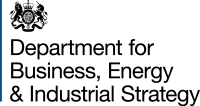If you no longer need the loan, you can choose to pay it back early, which means you'll then pay less interest. There are no early repayment charges. You can make a one-off repayment of any amount, as well as additional payments on a regular basis. If you do this it’ll help save you money on your interest payments.
Take a look at the ‘Making an overpayment and repaying your BBL’ section on this page to learn more.
If you took out a government-backed Bounce Back Loan to get through Covid-19, you have greater flexibility to repay your loan.
We’ll keep you updated about PAYG and about how your repayment options may change according to your choices under the scheme. You remain responsible for repaying your Bounce Back Loan and are fully liable for the debt.
Pay As You Grow (PAYG) enables businesses who are repaying their Bounce Back Loans to:
1. Extend your loan term
Request an extension of your loan term to 10 years from six years, at the same fixed interest rate of 2.5%.
2. Reduce payments for 6 months
Reduce your monthly repayments for six months by paying interest only. This option is available up to three times during the term of your Bounce Back Loan.
3. Take a 6 month repayment holiday
Take a repayment holiday for up to six months. This option is available once during the term of your Bounce Back Loan.
You can use these options during the term of the loan. This could be individually or in combination with each other. You’ll pay more interest overall if you use these options. The length of your loan will also increase in line with any repayment holidays. Access to these options is determined by your use of them to date, and the term left on your contract. You’ll see the options available when you log into the Bounce Back Loan Scheme (BBLS) section of your Online Banking service. Please call us if you have any specific questions on your eligibility.
The Pay as you Grow option will take effect from your next repayment date. However, please make sure you choose your option more than 5 working days before your next Direct Debit is due.
Using Pay as You Grow will not, in principle, affect your ability to obtain finance in the future. Pay As You Grow is intended to help you avoid financial problems before they start by making repayments more flexible. Using Pay as You Grow will not affect your credit rating, but it may affect your future creditworthiness assessments.
For example, when considering a request for additional funding we will look at your incomings and outgoings, including existing debt repayments such as the Bounce Back Loan Scheme facility. We will also consider your business’s total debt, which will again include the outstanding Bounce Back Loan Scheme facility.
The pay as you grow guide (PDF - 804 KB) shows you what your repayments may look like if you:
1. Reduce your monthly repayments for six months by paying interest only.
2. Take a payment holiday for six months.
3. Request a term extension of your loan term from six years to 10 years at the same interest rate of 2.5%.
We’ll:
- monitor the repayments you make during the life of the loan and take appropriate action to help you where there are signs of repayment difficulties
- make appropriate adjustments if we believe you may be vulnerable to ensure your circumstances are accommodated throughout the duration of the loan
- give you a reasonable period to remedy any breach and not treat it as a default if it is remedied by you within this period
- not require you to pay any fees of any description including on default, or any default interest except interest at 2.5% per annum if the loan is not repaid when due, until it is repaid
pay due regard to your information needs and provide information in a way which is clear, fair and not misleading.
We’ll provide you with the following information about your loan:
- what happens if you miss repayments, including the amount missed, what you can do and when you need to do it, and any impact on future repayments.
- information about any action we may take if you default before we take such action
- an annual statement
- where to find help and assistance, including free independent advice.
The above is for information only and will not be deemed incorporated into the loan nor provide you with any additional rights under it.
Bounce Back Loan Scheme (BBLS) Key Facts Document (PDF - 831 KB)
Bounce Back Loan Scheme Data Protection Statement (PDF - 1.17 MB)
BBLS Loans are not subject to the usual consumer protections that apply to business lending and you will not have the benefit of the protection and remedies that would otherwise be available under the Financial Services and Markets Act 2000 or the Consumer Credit Act 1974.
We’re here to help
If you’re worried about your finances, here are some support options for you to consider.
You can visit our resources page to find help including:
- toolkits to help you market your business
- e-commerce packages to get you trading online
- a series of business support webinars on a variety of topics to help guide you through these uncertain times.
If you’re experiencing financial difficulty visit our support hub for businesses.
The British Business Bank has guidance and resources available to all businesses, including content on managing your cashflow and a list of independent advice services.
If you don’t believe any of the Pay As You Grow options or above support can help, you've already taken independent debt advice and you’d still like to speak to us, please contact us on 0800 085 1167.
If you have, or are about to, enter insolvency please call us on 0800 404 6185.
If you have any specific Pay As You Grow related queries, please contact us on 0330 123 9860.
Bounce Back Loan Scheme (BBLS) borrowers: The Bounce Back Loan Scheme (BBLS) is now closed to new applications, including applications for top-ups.
- What you got
- Straightforward application with quick access to funds.
- Government covers the first 12 months of interest (this means you pay 0% for the first year).
- Interest rate of 2.5% p.a. fixed for the full length of the loan.
- Loan amount from £2,000 up to £50,000 or 25% of your annual turnover, whichever is lower.
- No repayments required for the first 12 months.
- 6-year loan with no early repayment charges.
- What was the eligibility?
- You had a Santander or Cater Allen current account open before 1 March 2020.
- You were a UK-based business that had been impacted by Covid-19.
- You hadn’t already applied for or received a Bounce Back Loan (BBL) for your business, or for another business in your group (PDF - 35 KB)
- Full eligibility details were included within the online application process.
- You didn’t already have a CBILS, CLBILS or CCFF unless you were refinancing it in full by taking this BBLS.
- You were not a Relevant Financial Institution (RFI), nor did you intend to become an RFI (as defined within Article 2 of the Financial Services and Markets Act 2000 (Excluded Activities and Prohibitions) Order 2014).
- Repayment example
- Representative 2.5% APR
Loan amount £25,000
Interest rate 2.5% (fixed) p.a. - Term 72 months
First monthly repayment £469.75
Total amount repayable £27,215.81
- Representative 2.5% APR
- The total amount repayable over the term of the loan includes the Business Interruption Payment.
- Things to remember
- The maximum loan size under BBLS was £50,000.
- Under the rules of BBLS, personal guarantees to support a company’s BBLS loan obligations (if you applied on behalf of a company) wouldn’t be taken by us.
How do I choose a Pay As You Grow (PAYG) repayment option?
Log on to Online Business Banking to choose your options. If you’re not registered or have forgotten your details, you can find information on our support page
If you want your Pay As You Grow option to take effect for your next repayment date, make sure you choose your option more than 5 working days before your next Direct Debit is due.
To opt-in for two PAYG options before your next repayment date, you’ll have to set up each one separately and allow at least 2 working days before choosing another. We recommend you allow a minimum of 2 weeks to set multiple options. This is to make sure they take effect before your next repayment date.
If your next Direct Debit date is in less than 2 weeks, there won’t be enough time to choose two PAYG options before the payment is taken.
You can choose which order to choose the options in.
If it’s a payment holiday and term extension
Option A - If you choose the payment holiday first, your next payment will be zero and you’ll have 6 months of no payments. You can choose the term extension from 6 years to 10 years at any point after this.
Option B - If you choose the term extension from 6 years to 10 years first, you’ll make a reduced payment at the next date. You can then choose the payment holiday which won’t take effect until the following months payment.
If it’s an interest only option and term extension
Option A - If you choose the interest only option first, your next payment will be lower and the payment will only be towards the interest charged on the loan (i.e. the amount you owe won’t go down). You can then choose the term extension from 6 years to 10 years which will take effect from the following payment and will reduce your payments further.
Option B - If you choose the term extension first your next payment will also be lower, but the payment will go towards paying interest and capital balance of the loan. You can then choose the Interest Only option which will take effect from the following month, from which payments taken will only be paid towards the interest charged on the loan.
Make sure you’ve read the information and illustrative examples on this page. Then log on to Online Business Banking and:
- Click on the ‘Unsecured Business Loan’ entry for your Bounce Back Loan. If you have more than one ‘Unsecured Business Loan’ shown, please make sure that you choose the one that relates to your Bounce Back Loan.
- The second screen will show you repayment details for your Bounce Back Loan. Click the red ‘Pay as you Grow options’ button underneath the box with your Bounce Back Loan details. Remember, you’ll only be able to choose Pay As You Grow options from 3 months before your first repayment date. If the options are greyed out, that means you can’t choose them yet, and we’ll email you when you can.
- Now you can choose which PAYG option you’d like to use. You can choose to pay interest only for 6 months, take payment holiday or extend your loan term. You’ll be able to see how your chosen option will affect your repayments before you confirm your selection.
Please remember that once you’ve chosen your PAYG option and clicked ‘confirm’, you won’t be able to change it.
Confirmation of your PAYG option: An e-Document confirming your new repayment details will be available in your Online Business Banking within 2 working days of you choosing your PAYG option. To see it:
- log on to Online Business Banking
- go to ‘e-Documents’ in the left-hand menu.
Log on to choose PAYG
How soon will my Pay As You Grow option be applied?
Your Pay As You Grow option will take effect from your next repayment date as long as you choose your option more than 5 working days before your next repayment is due. If you choose your option within 5 working days of your next repayment date, your repayment will be taken as scheduled and your Pay As You Grow option will be applied from the next month.
Choosing more than one Pay As You Grow option
If you’d like to use more than one PAYG option, you’ll need to submit each request individually. You’ll need to wait 2 working days after submitting your original request before you’ll be able to choose another PAYG option. We recommend you allow a minimum of 2 weeks to set multiple options to make sure they take effect before your next repayment date.
My current PAYG option is coming to an end
We'll let you know around 3 weeks before your 6-month payment holiday or 6-month interest-only period is due to end. You'll get an e-Document to confirm when your current option ends, plus how and when you can choose another PAYG option. You'll have to wait for your current option to end before you can choose another interest-only option, or a payment holiday if you haven’t already had one. As a reminder, you can request an extension of your loan term from 6 years to 10 years at any time.
I can’t, or don’t feel comfortable submitting my PAYG request online
The quickest and easiest way to choose a PAYG option is with your Online Business Banking. Our team can take you through our non-digital PAYG process if you can't, or don’t feel comfortable doing your PAYG request digitally. Call us on 0330 123 9860 to discuss.
It's best to let us know as soon as possible before your repayment date to make sure your options are set in time.
Will I get a reminder of when my current option ends?
We'll let you know around 3 weeks before your 6-month payment holiday or 6-month interest-only period is due to end. You'll get an e-Document in your Online Business Banking to confirm when your current option ends, plus how and when you can choose another PAYG option.
When can I select another PAYG option?
You'll have to wait for your current option to end before you can choose another interest-only option, or a payment holiday if you haven’t already had one. To make sure your PAYG option takes effect for your first repayment, please opt in more than 5 working days before your first payment is due.
If, however, you’d like to choose more than one PAYG option, please opt in for the first option more than 7 working days before your first repayment date. This is because each option must be submitted separately and you’ll need to wait 2 working days after submitting your original request before you’ll be able to choose another PAYG option.
As a reminder, you can request an extension of your loan term from 6 years to 10 years at any time.
Is there anything I need to do?
If you are due to start making repayments to your BBL, make sure you have a Direct Debit set up. You can set up your Direct Debit by getting in touch with us on 0330 123 9860 at least 5 working days before your first repayment date. If we can’t collect your repayments, you’ll pay more interest. Your credit rating could also be negatively affected which may impact your ability to borrow in the future.
Using Online Business Banking you’ll be able to:
- see your Bounce Back Loan (BBL)
- see any communications we send you about it
- make one-off payments
- select your repayment options; and
- repay your loan in full.
If you’re not registered for Online Business Banking or have forgotten your log on details, take a look at our support page for further information.
How can I view my BBL online?
Once you log into Online Business Banking, your Bounce Back Loan will show under the ‘Business Borrowing’ section. On the Online Business Banking home screen, all loans (including your BBL) will be named as ‘Unsecured Business Loan’ and will show the business name that holds the loan. Further details on each loan can be found by clicking into each ‘Unsecured Business Loan’ product. If you have more than one loan (for example, a BBL and an Unsecured Business Loan), you may find it useful to rename the loans so you can find them easier in future. You can do this by clicking on the ‘Add, remove or rename an account' tab at the top of the 'Business Borrowings' category.
On the second screen you’ll see the product name ‘Bounce Back Loan’ and product details of your BBL, including payments, interest and amount outstanding will be displayed.
How can I see communications about my BBL?
We’ll email you when there’s new information about your BBL. To see it:
- log on to Online Business Banking
- go to ‘e-Documents’ in the left-hand menu.
If you’re not registered for Online Business Banking or have forgotten your log on details, take a look at our support page for further information.
Where can I find the sort code and account number for my BBL?
You’ll be able to find further details such as product name, name of business (if you have more than one business), sort code and account number in Online Business Banking. When you log on, clicking on each ‘Unsecured Business Loan’ will take you to the screen where these details are shown.
You’ll pay less interest if you pay back early.
If you no longer need the loan, you can choose to pay it back early. You’ll then pay less interest. There are no early repayment charges, and you won’t pay any interest if you pay the full amount before the date your 12-month repayment holiday ends.
Or you can make a one-off repayment, as well as additional payments on a regular basis, and doing so will also help save you money on your interest payments.
How do I make an overpayment or a full repayment on my BBL?
You’ll be able to make a full or partial repayment on your BBL through your Online Business Banking. If you’re not registered or have forgotten your log on details, take a look at our support page for further information.
To make a partial repayment, or to pay the full amount back, please follow the steps below:
- Log into Online Business Banking
- Make a note of your BBL sort code, account number and settlement figure if making a full repayment. (A settlement figure is the amount you need to pay if you’re paying the full amount of your loan back. You can find it, along with your loan account details by clicking on the relevant ‘Unsecured Business Loan’ product. If you have more than one ‘Unsecured Business Loan’ shown, please make sure that you select the one that relates to your BBL)
- Click the ‘Payments and Transfers’ tab
- Set up a new payment using your loan sort code and account number and enter the amount you wish to repay.
If you’re making a full repayment the settlement figure is only valid on the day you wish to settle.
Remember, you’re only eligible for one BBL, so please check that the repayment amount and loan account details that you enter are correct. If you settle your BBL in full (or make a partial overpayment that settles your BBL in full) you won’t be able to apply for a new BBL or BBL top up.
Any repayments will reduce the future monthly repayment amounts, and not the loan term.
It may take up to 2 days for the payment to show on your loan in Online Business Banking. If you’ve made a full repayment, your BBL balance will show as £0 until the loan account has been closed.
Managed by the British Business Bank on behalf of, and with the financial backing of, the Secretary of State for Business, Energy & Industrial Strategy. British Business Bank plc is a development bank wholly owned by HM Government. It is not authorised or regulated by the PRA or the FCA. Visit british-business-bank.co.uk